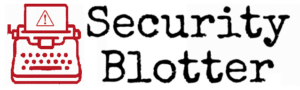Unmasking AirPlay Vulnerabilities
TECHNICAL DEEP DIVE IN HERE
We get that not everyone wants the super detailed nitty-gritty. But we did the research and it would be a shame to just let it rot in file on our computers when it could just as easily rot here where you can enjoy it. You know, if you’re into that kind of thing.
EXPAND FOR THE DEEP DIVE
AirBorne Threat Analysis: Assessing the Risk of Wormable Zero-Click RCE Vulnerabilities in Apple AirPlay for Enterprise, Higher Education, and Healthcare
1. Executive Summary
Heads Up: A nasty batch of vulnerabilities, dubbed “AirBorne” by Oligo Security researchers, is lurking in Apple’s AirPlay protocol and its SDK. The big deal? Zero-click Remote Code Execution (RCE). Attackers can hijack devices without you clicking anything. Key culprits like CVE-2025-24252, CVE-2025-24132, and CVE-2025-24206 make this possible, and worse, they’re wormable – meaning they can spread themselves across your network
Who’s Affected? Potentially billions of Apple devices (Macs, iPhones, iPads, Apple TVs, Vision Pro, CarPlay) 3 PLUS tens of millions of third-party gadgets (speakers, TVs, receivers) using the vulnerable AirPlay SDK. Think consumer gear, office tech, campus devices, maybe even stuff near patient rooms.
The Real Risk: An attacker on the same Wi-Fi can silently own your vulnerable device. What can they do? Deploy malware (ransomware, spyware), hop to other systems, steal sensitive data, listen in via microphones, and siphon off confidential info.1 Shared networks – public Wi-Fi, offices, campuses, hospitals – are prime hunting grounds.
Bottom Line – What To Do:
- Patch Now: Slap on Apple’s latest security updates immediately.
- Lock Down AirPlay: Change settings to “Current User” or just turn the receiver OFF if you don’t use it.5
- Beware 3rd-Party Gear: Millions of non-Apple devices using the SDK might never get patched. Network segmentation, watching AirPlay traffic, and knowing what third-party junk is on your network are essential backups.5 Higher Ed and Healthcare need specific game plans.
Why This Bites: AirBorne is dangerous because it’s zero-click, spreads like wildfire, and hits a massive number of devices. The slow (or non-existent) patching of third-party gadgets means this isn’t a quick fix. It’s a lingering threat demanding constant vigilance way beyond just updating your iPhone.
2. Introduction: Unpacking the AirBorne Threat to AirPlay
AirPlay 101: Apple’s AirPlay lets you wirelessly sling audio, video, and screen mirrors between devices on your local network.11 Think iPhone screen to Apple TV, Mac music to speakers.2 It’s everywhere in the Apple world and licensed out to tons of other companies, making it super common.
The Discovery: Late 2024/early 2025, Oligo Security found a hornet’s nest of 23 flaws (17 got CVE numbers) in AirPlay and its SDK.2 They called it “AirBorne”.2 Oligo worked with Apple responsibly, leading to patches starting around March 2025.2
Why Zero-Click & Wormable is Scary:
- Zero-Click: The attacker doesn’t need you to click a bad link, open a dodgy file, or approve anything. It just works.1 This bypasses your “don’t click weird stuff” training. Stealthy and effective.
- Wormable: Once one device is hit, the malware can automatically scan the network, find other vulnerable gadgets, and infect them too.1 One infection can quickly become a network-wide disaster.
The Big Picture: AirBorne isn’t just another bug. It hits a core protocol trusted for convenience.1 Because AirPlay connects so many Apple and third-party devices, these flaws have huge potential fallout.1 It shows the clash between easy-to-use features and solid security. Default settings like “Anyone on the same network” or “Everyone” are convenient but risky – attackers love them.1 You can’t just accept defaults anymore; you need to actively manage these settings, balancing ease against the real threat.
3. Scope and Prevalence: A Widespread Ecosystem at Risk
AirBorne doesn’t discriminate. It hits a huge chunk of Apple’s gear and countless third-party products.
Apple Devices in the Crosshairs: Multiple Apple OS versions needed urgent patching. If you’re running older versions, you’re exposed 5:
- iOS: Update to 18.4+
- iPadOS: Update to 18.4+ (or 17.7.6+ for older supported models 12)
- macOS Ventura: Update to 13.7.5+
- macOS Sonoma: Update to 14.7.5+
- macOS Sequoia: Update to 15.4+
- tvOS: Update to 18.4+
- visionOS: Update to 2.4+
Specific hardware known to be hit by critical bugs like CVE-2025-24252 & CVE-2025-24206 includes iPhone XS and newer, many iPads (Pro, Air, standard, mini), Apple TV HD/4K, and Vision Pro.14
The Third-Party Problem (AirPlay SDK): This is where it gets really messy. Apple licenses the AirPlay SDK to other companies.1 Vulnerabilities here spread the problem far beyond Apple’s own stuff. Key SDKs needed fixes 5:
- AirPlay Audio SDK: Patched in v2.7.1
- AirPlay Video SDK: Patched in v3.6.0.126
- CarPlay Communication Plug-in: Patched in vR18.1
These SDK flaws affect smart speakers, smart TVs, AV receivers, and potentially other IoT junk using AirPlay.1 CarPlay systems in cars are also hit, though attacking them is harder.1
Just How Big? Staggering. Apple had over 2.35 billion active devices in Jan 2025.3 Not all are vulnerable depending on settings, but that’s the potential scale. Add Oligo’s estimate of tens of millions of third-party devices using the SDK.3 Plus, over 800 car models have CarPlay.7
It’s Foundational: AirPlay isn’t some niche app; it’s a core connection tech for Apple and beyond.1 Flaws here are systemic, hitting tons of different devices from many makers.
Table 1: Affected Apple Software Versions & Patches
|
Operating System |
Vulnerable Versions (Prior to Patch) |
Patched Version(s) Containing Fixes |
Key CVEs Addressed (Examples) |
Reference(s) |
|
iOS |
Prior to 18.4 |
18.4 |
CVE-2025-24252, CVE-2025-24206 |
5 |
|
iPadOS |
Prior to 18.4 / 17.7.6 |
18.4 / 17.7.6 |
CVE-2025-24252, CVE-2025-24206 |
12 |
|
macOS Ventura |
Prior to 13.7.5 |
13.7.5 |
CVE-2025-24252, CVE-2025-24206 |
5 |
|
macOS Sonoma |
Prior to 14.7.5 |
14.7.5 |
CVE-2025-24252, CVE-2025-24206 |
5 |
|
macOS Sequoia |
Prior to 15.4 |
15.4 |
CVE-2025-24252, CVE-2025-24206 |
5 |
|
tvOS |
Prior to 18.4 |
18.4 |
CVE-2025-24252, CVE-2025-24206 |
12 |
|
visionOS |
Prior to 2.4 |
2.4 |
CVE-2025-24252, CVE-2025-24206 |
12 |
Table 2: Affected AirPlay SDK Versions & Patches
|
SDK Component |
Vulnerable Versions (Prior to Patch) |
Patched Version Containing Fix |
Key CVE Addressed |
Reference(s) |
|
AirPlay Audio SDK |
Prior to 2.7.1 |
2.7.1 |
CVE-2025-24132 |
5 |
|
AirPlay Video SDK |
Prior to 3.6.0.126 |
3.6.0.126 |
CVE-2025-24132 |
5 |
|
CarPlay Communication Plug-in |
Prior to R18.1 |
R18.1 |
CVE-2025-24132 |
12 |
⚠️ The Lingering SDK Problem: Here’s the kicker. Apple patched its stuff relatively fast.1 But the third-party companies using the SDK? They have to update their own firmware. The world of smart gadgets and IoT is infamous for slow, inconsistent, or never happening patches.13 Millions of speakers, TVs, etc., using the bad SDK versions will likely stay vulnerable for years, maybe forever.1 This turns CVE-2025-24132 from a short-term fire into a long-smoldering risk baked into the supply chain. Don’t assume you’re safe just because your iPhone is patched. Those unpatchable third-party things are still out there.
4. Technical Deep Dive: Anatomy of the AirBorne Vulnerabilities
So, how does AirBorne actually work? It exploits weak spots in how AirPlay handles commands and data.
How Attackers Get In: AirPlay mostly talks over TCP port 7000 using a custom protocol mixing HTTP and RTSP.3 Attackers on the same local network (Wi-Fi, peer-to-peer) send specially crafted commands to vulnerable AirPlay receivers.2 They target RTSP commands like SETUP or custom HTTP-style requests like /setProperty.3 Many commands send data using ‘plists’ (Apple’s property list format).3 Several AirBorne bugs happen when AirPlay messes up parsing these plists, often tripping over Apple’s own Core Foundation code that handles them.3 Sending bad plists or weird command sequences can cause memory corruption (buffer overflows, use-after-free), leading to crashes (DoS) or letting the attacker run their own code (RCE).2
Rogues’ Gallery – Key CVEs: Out of 23 flaws (17 CVEs), these are the heavy hitters enabling zero-click RCE:
- CVE-2025-24252 (Use-After-Free in macOS): 🚨 CVSS 9.8 (Critical)! Hits AirPlay on macOS.2 Lets a local network attacker potentially mess with memory and get RCE.2 Its real power comes when chained with CVE-2025-24206. Together, they allow zero-click RCE on Macs with AirPlay receiver on and set to “Anyone on the same network” or “Everyone”.1 Bonus: This combo is wormable, spreading itself to other vulnerable Macs nearby without anyone clicking anything.2
- CVE-2025-24132 (Stack Buffer Overflow in AirPlay SDK): 🚨 Critical! This one lives in the SDK used by third-party gadget makers.1 Lets local network attackers trigger a buffer overflow for zero-click RCE on things like smart speakers, TVs, and receivers.1 Big deal: It works regardless of AirPlay settings and is also wormable, spreading among vulnerable third-party gear.1 Could potentially let attackers listen via device mics.2 Also hits CarPlay, allowing zero-click RCE if the car’s Wi-Fi password is weak/known, or if the attacker can snag Bluetooth pairing info (might need to see a PIN).3 Physical USB connection is another way in for non-wireless CarPlay.3
- CVE-2025-24206 (Authentication Bypass / Interaction Bypass): Critical (CVSS 7.7 alone, but worse when chained).12 Lets attackers skip AirPlay authentication or user prompts (like the “Accept” dialog).1 This is the key that unlocks zero-click attacks when paired with RCE bugs like CVE-2025-24252.1
- CVE-2025-24271 (ACL Bypass): 🚨 Critical! Lets attackers bypass AirPlay’s Access Control List, sending commands without proper pairing.5 Could be chained (e.g., with the now-patched CVE-2025-24137) for one-click RCE on Macs set to the stricter “Current User” setting.1
- The Rest: The AirBorne suite has more bugs causing Denial of Service (e.g., CVE-2025-24221, CVE-2025-31202, CVE-2025-24251) 14, memory corruption (e.g., CVE-2025-31197) 14, and potential data leaks.2
Exploitability & Attack Chain – How it Plays Out:
- Zero-Click vs. One-Click:
- Zero-Click: The holy grail for attackers. Possible against Macs with lax AirPlay settings (chaining CVE-2025-24252 + CVE-2025-24206).1 Also possible against third-party SDK devices via CVE-2025-24132, no matter the settings.2
- One-Click: Mainly for Macs set to “Current User.” Needs chaining an ACL bypass (like CVE-2025-24271) with another flaw. The “click” might be the user okaying an initial connection, which could be faked.1
- Chaining is Key: AirBorne attacks often link multiple bugs. Bypass auth (CVE-2025-24206) + memory corruption RCE (CVE-2025-24252) = zero-click win.1
- Full System Compromise: Getting RCE means attackers can run their own code, often as the system service handling AirPlay (like ControlCenter/WindowServer on Mac).5 Basically, they own the user part of the device.
- Spreading & Sticking Around: The wormable nature of CVE-2025-24252 (chained) and CVE-2025-24132 is a huge problem.1 Once one device is hit, it can automatically infect others on the same network segment, spreading fast.2 RCE gives attackers the foothold to install persistent backdoors.
- Proof of Concepts (PoCs): Oligo Security built PoCs showing they could hijack a Mac’s Music app, make a Bose speaker show images/play audio, and hinted at eavesdropping/CarPlay hacks.2 No known active attacks in the wild at disclosure time, but with PoCs out there, weaponization is a real risk.
Table 3: Summary of Key AirBorne Vulnerabilities
|
CVE ID |
Vulnerability Type |
Affected Component(s) |
Key Impact(s) |
Exploit Condition(s) |
CVSSv3.1 Score |
Wormable? |
Reference(s) |
|
CVE-2025-24252 |
Use-After-Free |
AirPlay Receiver (macOS) |
RCE (when chained) |
Local Network; Chained w/ CVE-2025-24206; AirPlay set to “Anyone…” or “Everyone” |
9.8 |
Yes |
1 |
|
CVE-2025-24132 |
Stack Buffer Overflow |
AirPlay SDK (3rd Party, CarPlay) |
Zero-Click RCE, Potential Eavesdropping |
Local Network; All configurations (SDK); Specific Wi-Fi/BT/USB conditions (CarPlay) |
Critical |
Yes |
1 |
|
CVE-2025-24206 |
Authentication / Interaction Bypass |
AirPlay Protocol (Apple Devices) |
Enables Zero-Click RCE (when chained) |
Used in conjunction with RCE vulnerabilities |
7.7 (alone) |
No |
1 |
|
CVE-2025-24271 |
Access Control List (ACL) Bypass |
AirPlay Protocol (macOS) |
Enables One-Click RCE (when chained) |
Local Network; Chained w/ other flaws; AirPlay set to “Current User” |
Critical |
No |
1 |
Bottom Line: Zero-click + wormable = extremely high risk, especially where lots of devices share a network (campuses, hospitals, offices, public Wi-Fi).2 One infected device could trigger a rapid cascade across many machines. Since it only needs local network access (not internet hacking), it’s potent inside your walls or in shared spaces. This hammers home the need for internal network security like segmentation to limit the damage if (or when) something like this gets loose.
5. Risk Profile: Real-World Attack Scenarios and Consequences
Okay, the tech is bad. But what does it mean in the real world?
How It Could Go Down:
- Public Wi-Fi Ambush: Attacker hits the coffee shop/airport/hotel Wi-Fi. Scans for vulnerable devices (people often use lax AirPlay settings here or have unpatched speakers/TVs). Launches zero-click RCE.5 Your laptop gets infected. Later, you connect it to your work network… boom, the infection jumps the fence, bypassing the main firewall.6
- Inside Job (Lateral Movement): Attacker already got into your network somehow (phishing, another bug). Now they use AirBorne to spread. They scan internally for vulnerable Macs, conference room gear, IoT stuff. The wormable exploits let them hop from device to device, digging deeper, maybe finding admin rights or sensitive servers.2
- Malicious Insider/Visitor: Angry employee, shady contractor, or visitor plugs their own device into your network. Starts attacking vulnerable AirPlay targets directly from inside.
- Targeted Hit: Attacker wants your org or you. They find a way onto a network you use (guest Wi-Fi, maybe hack your home network). Then they launch AirBorne against devices they know you use or configurations they expect.
What Happens When They Succeed?
- Total Device Pwnage: RCE means they can run code, potentially taking full control.1
- Malware Party: They can drop ransomware, spyware, keyloggers, or turn your device into a botnet zombie.2
- Data Heist & Spying: Grab emails, files, messages, contacts, maybe saved passwords.3 CVE-2025-24132 could let them turn on mics on speakers/devices to eavesdrop in offices or conference rooms.2 Hacked CarPlay? Maybe track your car’s location.2
- Network Invasion: Infected devices become launchpads to attack more stuff internally.2
- Chaos & Disruption: Trigger Denial of Service (DoS) to knock things offline.2 Mess with CarPlay to distract drivers (dangerous!).2 Widespread ransomware via AirBorne could shut down your business.
- Supply Chain Pain: Hitting devices that are part of bigger systems could cause ripple effects, disrupting operations or opening more doors.2
Don’t Underestimate “Local Network”: Yes, AirBorne needs local network access, not direct internet attack. But getting local access isn’t that hard: exploit something else, trick someone, or just join insecure public Wi-Fi.6 Plus, laptops and phones move. Get infected on public Wi-Fi, bring it back to the office or home network.6 This jumps right over your main internet firewall. That’s why internal network security and endpoint protection that watches devices connecting to the network are critical.
6. Mitigation and Detection: Defensive Strategies Against AirBorne
You need layers of defense to fight AirBorne effectively. Patching, hardening, network controls, monitoring, and user smarts are all key.
Patch Management (🚨 TOP PRIORITY):
- Apple Gear: Update immediately to the safe OS versions (see Section 3: iOS 18.4+, macOS 14.7.5+/13.7.5+/15.4+, tvOS 18.4+, visionOS 2.4+, etc.).1 Use MDM (Apple Business/School Manager) to push updates centrally.19 Enable Rapid Security Responses (RSRs) too.9
- Third-Party Stuff: This is the hard part.
- Know what AirPlay-capable devices you have (TVs, speakers, receivers).
- Check manufacturer sites constantly for firmware updates fixing CVE-2025-24132.1
- If you don’t know if it’s patched, or the maker offers nothing, assume it’s vulnerable.13 Use other controls (below) for these devices.
Configuration Hardening (✅ HIGH PRIORITY):
- Lock Down AirPlay Settings: On all Apple devices, change “Allow AirPlay for” from “Everyone” or “Anyone on the Same Network” to “Current User” if you need AirPlay.1 “Ask” is better than nothing but might not stop interaction bypass bugs like CVE-2025-24206.9 If you don’t need AirPlay receiving, set it to “Off”.
- Disable AirPlay Receiver Service: If a device (especially Macs) doesn’t need to receive AirPlay streams, turn the service off completely. Shrinks the attack surface.5
Network Controls (✅ HIGH PRIORITY):
- Firewall Port 7000: Block or restrict traffic to TCP port 7000 (AirPlay’s main port) at network segment edges and maybe on device firewalls. Only allow it from trusted IPs/subnets where it’s absolutely needed.5 Block unsolicited inbound attempts from guest Wi-Fi, internet, etc.
- Network Segmentation: Chop up your network into smaller zones (VLANs) based on trust/function (e.g., corporate, servers, IoT, guest, student dorms, clinical gear). Use strict firewall rules between This contains wormable threats like AirBorne if they get into one area.22
- Wi-Fi Security: Use strong Wi-Fi (WPA3 ideally, or WPA2-Enterprise/PSK with strong keys). Ban or strongly discourage open/weak Wi-Fi.9 Push VPN use when connecting from untrusted networks.11
Monitoring & Detection (👀 MEDIUM PRIORITY / ONGOING):
- Log Watching: Log network traffic for port 7000. Look for weird stuff: tons of connection attempts, messed-up /setProperty or SETUP requests, connections from odd places.5
- IDS/IPS Rules: Keep your Intrusion Detection/Prevention Systems updated with signatures for AirBorne exploits or indicators.5 Check with your vendor or Oligo Security resources.5
- Vulnerability Scanning: Use scanners (maybe Nuclei templates if available 5) to find devices advertising AirPlay. Compare findings against your inventory and patch status.5
- Endpoint Detection & Response (EDR): EDR on Macs might spot weird behavior after a compromise: AirPlay services acting strangely, making odd network calls, trying to change system files.22
User Awareness & Training: Zero-click bypasses users for the exploit, but people still need to be smart:
- Drill home the need for prompt OS updates.9
- Teach users to spot and report weird AirPlay behavior or prompts.11
- Warn about public/untrusted Wi-Fi risks.9
- Show them how to set secure AirPlay settings (“Current User” or “Off”).9
Table 4: Mitigation and Detection Checklist
|
Category |
Action |
Priority |
Relevant CVEs (Examples) |
Reference(s) |
|
Patch Management |
Apply latest Apple OS updates (iOS 18.4+, macOS 14.7.5+, etc.) |
Critical |
All applicable CVEs |
5 |
|
|
Inventory & seek firmware updates for 3rd-party AirPlay devices |
High |
CVE-2025-24132 |
1 |
|
Config Hardening |
Set “Allow AirPlay for” to “Current User” or “Off” |
High |
CVE-2025-24252, CVE-2025-24271 |
1 |
|
|
Disable AirPlay Receiver service if unused |
High |
CVE-2025-24252, CVE-2025-24271 |
5 |
|
Network Controls |
Restrict/Firewall TCP Port 7000 between network segments |
High |
All AirBorne CVEs |
5 |
|
|
Implement robust network segmentation (VLANs) |
High |
Wormable CVEs (24252, 24132) |
22 |
|
|
Enforce strong Wi-Fi security (WPA3/WPA2); advise VPN use on untrusted networks |
Medium |
All AirBorne CVEs |
9 |
|
Monitoring/Detection |
Audit network logs for anomalous Port 7000 traffic |
Medium |
All AirBorne CVEs |
5 |
|
|
Deploy/Update IDS/IPS signatures for AirBorne |
Medium |
All AirBorne CVEs |
5 |
|
|
Conduct vulnerability scans for AirPlay services |
Medium |
All AirBorne CVEs |
5 |
|
|
Utilize EDR for anomalous endpoint behavior detection |
Medium |
RCE CVEs (24252, 24132, 24271) |
22 |
|
User Awareness |
Educate on patching, secure settings, Wi-Fi risks, reporting anomalies |
Medium |
General |
9 |
Do all this, and you stand a much better chance against AirBorne, tackling both the Apple device risk and the long-term headache of vulnerable third-party gear.
7. Sector-Specific Risk Assessment: Higher Education
Universities are a unique beast, and AirBorne hits them particularly hard. Here’s why:
Why Higher Ed is Different (and Riskier):
- Wide Open Networks: Campuses often have huge, flat networks designed for easy access, especially in dorms and public areas. Perfect playgrounds for wormable exploits to spread like gossip.24
- BYOD Chaos: Students, faculty, staff bring everything onto the network – laptops, phones, tablets, smart speakers, TVs. Apple gear is huge here.20 Trying to secure this massive, mixed, mostly unmanaged mess is a nightmare for IT.23 Finding vulnerable AirPlay settings or unpatched third-party junk in this sea of devices? Good luck.
- AirPlay Everywhere: Used heavily for dorm entertainment, maybe even in classrooms for presentations, potentially putting teaching spaces at risk.
- Constant Churn: Students come and go. New devices constantly hit the network, maybe with old software or bad settings. Keeping security consistent is tough.24
- Old Tech: Universities often mix shiny new systems with ancient legacy stuff. Those old systems might be vulnerable and sitting on the same network as AirBorne targets.24
- Data Goldmine: Tons of sensitive stuff: student/staff PII (SSNs, financial, health info), valuable research, intellectual property, university finances.22
- Prime Target: Universities get hit often by ransomware and data thieves. They have valuable data, can be disrupted easily, and sometimes seem like softer targets than big companies.22 Ransomware loves hitting higher ed.22
AirBorne’s Campus Impact:
- Dorm Room Dominoes: Wormable bugs (CVE-2025-24252 chained, CVE-2025-24132) could rip through dense dorm networks. One infection could hit hundreds fast [Insight 3].
- Data Theft (Personal & Uni): Hacking student/faculty devices means stealing PII, bank details, university logins, research data.24
- Classroom Chaos: If classroom AV uses vulnerable AirPlay, attackers could mess with lectures, show offensive stuff, or kill presentations.
- Jumping Off Point: Compromised BYOD devices become launchpads to attack deeper into the university network – admin systems, research databases, critical stuff.22
Higher Ed Defense Plan:
- 🚨 Segment Like Crazy: This is #1. Chop the network into small pieces: dorms, faculty/staff, admin, research labs, classroom AV, guest Wi-Fi. Use strict firewalls between them. Filter or block unsolicited AirPlay (TCP 7000) where it’s not essential.
- Tough BYOD Rules & NAC: Use Network Access Control (NAC) to check devices connecting. Minimum OS patch level? Secure AirPlay settings (“Current User” or “Off”)? Block devices that fail. Have clear BYOD policies and tell users how to secure their AirPlay.
- Targeted User Training: Run ongoing awareness campaigns for students, faculty, staff. Hammer home patching, secure AirPlay settings, public Wi-Fi dangers, and reporting weirdness.
- Classroom AV Checkup: Audit all classroom tech using AirPlay. Check patch status with vendors (especially third-party gear). If you can’t secure it, isolate it on a restricted network or replace it.
- Scan Everything: Regularly scan campus networks (yes, including dorms) for AirPlay services. Patch uni-owned stuff fast. Use NAC to enforce BYOD compliance.22
- Manage Uni Devices Centrally: Use MDM (Apple School Manager) for all university-owned Apple gear to force secure settings (like AirPlay) and patch quickly.19
Table 5: Higher Education Risk & Recommendations Summary
|
Risk Factor |
AirBorne Implication |
Key Recommendation(s) |
|
Open Networks / Dorm Density |
Rapid wormable spread |
Aggressive Network Segmentation; Firewall Port 7000 |
|
BYOD Prevalence / Unmanaged Devices |
Large, uncontrolled attack surface; Persistent SDK risk |
Robust BYOD Policy & NAC (patch levels, AirPlay config); User Education; Network Segmentation |
|
AirPlay Usage (Classrooms) |
Potential disruption of instruction |
Classroom AV Security Review; Patch/Isolate/Replace vulnerable components |
|
High User Turnover |
Influx of vulnerable devices |
Strong Onboarding Security Checks; Continuous User Education; NAC enforcement |
|
Sensitive Data / Target Attractiveness |
Data breach; Ransomware; Network infiltration |
Segmentation; Proactive Vulnerability Management; Incident Response Planning; Data Encryption; Strong Authentication |
The Big Challenge for Higher Ed: BYOD + unpatchable third-party AirPlay SDK devices = massive headache. Even if university-owned Apple gear is patched, countless student gadgets running vulnerable AirPlay code remain a huge risk. Network controls (segmentation, port 7000 filtering, NAC) become absolutely critical to manage threats from devices IT doesn’t directly control.
8. Sector-Specific Risk Assessment: Healthcare
Healthcare is uniquely vulnerable. Cyberattacks here aren’t just about data; they risk patient safety. AirBorne adds another layer to this high-stakes environment.
Why Healthcare is a Critical Target:
- Patient Safety First: A cyberattack can stop treatments, block access to records, or make medical devices malfunction. This can harm or even kill patients.26
- Super Sensitive Data (ePHI): Hospitals hold electronic Protected Health Information (ePHI). It’s gold for criminals and heavily regulated (HIPAA). Breaches mean huge fines, lawsuits, and trashed reputations.26 Big ePHI breaches are way up.28
- Internet of Medical Things (IoMT): Connected medical gear (pumps, monitors, imaging) massively expands the attack surface. Many weren’t built securely, run old OSes, are hard to patch, and have known flaws.26 While AirPlay SDK probably isn’t in certified medical devices, nearby stuff (displays, communication tools) or building systems might use it.
- Legacy Tech: Hospitals often run ancient hardware/software that doesn’t get security updates anymore.26 These can be entry points or weak links.
- Can’t Afford Downtime: Clinical work, EHRs, imaging, pharmacy, scheduling – all rely on IT. Ransomware can paralyze a hospital, forcing patient diversions, canceled surgeries, and costing millions.26
- Third-Party/Supply Chain Nightmare: Healthcare depends heavily on outside vendors for software, hardware (IoMT), and services. Attacks on these vendors (business associates) cause massive breaches affecting many hospitals at once.26 The AirPlay SDK flaw is a perfect example. Ransomware gangs hit these “hubs” deliberately.29
- Ransomware Magnet: Hospitals need to operate, making them prime ransomware targets. Criminals bet they’ll pay fast to get back online. ePHI value also attracts data thieves.26
AirBorne’s Healthcare Impact:
- Clinical Device Compromise: Hitting iPhones, iPads, Macs used by doctors/nurses for EHR access or communication could expose ePHI (HIPAA violation).
- Jumping to Sensitive Networks: A compromised personal phone on hospital Wi-Fi, or even a vulnerable TV in a waiting room, could be the foothold attackers use to pivot towards clinical systems, EHR servers, or IoMT networks.6
- IoMT/Facility Risk? If any non-certified device in the hospital (patient entertainment, signage, building controls) or maybe even some IoMT peripherals use the bad AirPlay SDK, they could be hacked. Could cause malfunctions, data fiddling, or be another pivot point. The eavesdropping risk (CVE-2025-24132) is scary if mics are in sensitive areas.2
- Operational Shutdown: AirBorne’s worm could deploy ransomware widely, crippling hospital operations and directly hurting patient care.26
Healthcare Defense Plan:
- 🚨 Know Your Gear (Inventory): Keep a detailed, current list of everything on the network: hospital computers, mobiles, third-party stuff (TVs, speakers), BYOD, and especially all IoMT. Actively find anything using AirPlay.26
- 🚨 Strict Network Segmentation: Isolate critical clinical networks (EHR access, IoMT) from admin networks, guest/patient Wi-Fi, etc. Use firewalls with tight rules. Block or severely limit AirPlay (TCP 7000) into and between clinical zones.
- IoMT Security Deep Dive: Assess all IoMT devices. Know how they talk. If you suspect AirPlay SDK use, demand patch info for CVE-2025-24132 from the vendor now. If no patch, isolate the device (dedicated VLAN, tight access) and watch it closely. Turn off unneeded services on all IoMT.
- Secure BYOD (or Ban It): Strict rules for personal devices on hospital networks: MDM required, OS patches enforced, secure configs (AirPlay off/restricted), maybe containerize hospital apps. Seriously consider if BYOD is worth the risk vs. providing dedicated, locked-down hospital devices for clinical work with ePHI.
- Patch Fast & Hound Vendors: Patch hospital-owned Apple gear instantly. Set aggressive deadlines for third-party vendors (even for waiting room TVs!) to confirm firmware updates for CVE-2025-24132. Document their answers. If no patch, use compensating controls (like isolation).
- Watch the Network Closely: Use monitoring tools to spot weird traffic in clinical/sensitive areas. Look specifically for odd AirPlay activity, port 7000 scans, or IoMT/clinical devices talking unexpectedly.26
- Tailored Incident Response: Plan for rapid, wormable network attacks. Know how to quickly isolate segments, assess patient safety impact, and handle potential ePHI breaches per regulations.
Table 6: Healthcare Risk & Recommendations Summary
|
Risk Factor |
AirBorne Implication |
Key Recommendation(s) |
|
Patient Safety Criticality |
Disruption of care; Compromised device function |
Strict Segmentation; Rapid Patching; Secure IoMT; Incident Response Planning focused on clinical continuity |
|
Sensitive Data (ePHI) / HIPAA |
Data breach; Unauthorized access |
Strict Segmentation; Secure BYOD/Managed Devices; Patching; Encryption; Access Controls; Enhanced Monitoring |
|
IoMT Prevalence / Vulnerability |
Potential direct compromise; Lateral movement vector |
Rigorous Asset Inventory; IoMT Security Assessment; Vendor Patch Management; Strict Network Isolation for vulnerable IoMT |
|
Legacy Systems |
Increased overall vulnerability |
Segmentation to isolate legacy systems; Compensating controls; Prioritized replacement planning |
|
Operational Dependence / Ransomware |
Crippling operational disruption |
Segmentation; Patching; Robust Backups (offline/immutable); Incident Response Planning; Enhanced Monitoring |
|
Third-Party / Supply Chain Risk |
Persistent SDK vulnerability; Hub-and-spoke attacks |
Rigorous Asset Inventory; Aggressive Vendor Management re: SDK patches; Network Isolation for unpatched 3rd-party devices |
The SDK Supply Chain Bomb: AirBorne’s SDK flaw (CVE-2025-24132) perfectly shows the massive third-party risk in healthcare tech. One bug in a common component (AirPlay SDK) from a big vendor (Apple) creates hidden vulnerabilities in countless products from other makers, potentially used right next to patients. Patching these often depends on vendors who might not care or act fast, especially for non-medical gear.27 Healthcare must treat AirBorne as part of their overall third-party risk program. Demand proof of patching from vendors. If you can’t get it, isolate those devices and watch them like a hawk.
9. Conclusion and Strategic Recommendations
The Threat in a Nutshell: AirBorne is a major security wake-up call. Critical flaws in Apple’s AirPlay and its SDK allow zero-click RCE, and key exploits (using CVE-2025-24252 + CVE-2025-24206, and CVE-2025-24132) are wormable. Attackers on the same local network can silently hijack Apple and third-party devices, leading to spying, data theft, ransomware, and network-wide compromise.
The Lingering Danger: Apple patched its stuff. But the third-party devices using the AirPlay SDK? Many will likely never get fixed due to the terrible patching habits in the IoT world.8 This leaves a huge, long-term risk from vulnerable speakers, TVs, etc., that patching your iPhone won’t solve.
🚨 Your Immediate To-Do List:
- Patch Apple Gear NOW: Update macOS, iOS, iPadOS, tvOS, visionOS to the latest safe versions.5
- Harden AirPlay Settings: Change “Allow AirPlay for” to “Current User” or just turn the receiver “Off” everywhere possible.5
Beyond the Quick Fix – Long-Term Strategy:
- Segment Your Network: This is fundamental. Chop it up to contain threats like AirBorne if they get in.
- Know Your Assets: Keep track of everything on your network – especially BYOD and third-party IoT using protocols like AirPlay.
- Manage Vulnerabilities: Scan constantly, patch smartly, and push third-party vendors hard on security.
- Control Network Access (NAC): Enforce security rules (patch levels, configs) for devices joining trusted networks.
- Protect Endpoints (EDR): Use EDR to spot and react to attacks that get through.
- Monitor Continuously: Watch network traffic for weirdness, especially around risky protocols like AirPlay (port 7000).
- Tailor Defenses: Higher Ed and Healthcare face unique risks. Use the specific strategies outlined for them.
Final Word: AirBorne shows how interconnectedness creates risk. Convenience features like AirPlay can become backdoors.1 Defense isn’t just about vendor patches. It requires a proactive, layered approach: smart configuration, solid network design, constant monitoring, and tackling supply chain risks head-on. Stay vigilant.
Works cited
- Zero Click AirPlay Exploit Puts Apple Devices at Risk: Learn How to Protect Your Organization – Beyond Identity, accessed May 1, 2025, https://www.beyondidentity.com/resource/zero-click-airplay-exploit-puts-apple-devices-at-risk-learn-how-to-protect-your-organization
- AirPlay Vulnerabilities Expose Apple Devices to Zero-Click Takeover – SecurityWeek, accessed May 1, 2025, https://www.securityweek.com/airplay-vulnerabilities-expose-apple-devices-to-zero-click-takeover/
- AirBorne: Wormable Zero-Click RCE in Apple AirPlay Puts Billions of …, accessed May 1, 2025, https://www.oligo.security/blog/airborne
- Runtime application security blog, accessed May 1, 2025, https://www.oligo.security/resources/blog
- SOC Advisory – Apple AirPlay Zero-Click RCE Vulnerability …, accessed May 1, 2025, https://secure-iss.com/soc-advisory-apple-airplay-zero-click-rce-vulnerability-airborne-29-april-2025/
- Vulnerabilities in Apple’s AirPlay protocol make billions of devices vulnerable, accessed May 1, 2025, https://www.techzine.eu/news/devices/130998/vulnerabilities-in-apples-airplay-protocol-make-billions-of-devices-vulnerable/
- AirBorne and Dangerous: Hacking Through the Soundwaves – BankInfoSecurity, accessed May 1, 2025, https://www.bankinfosecurity.com/airborne-dangerous-hacking-through-soundwaves-a-28118
- AirPlay Security Flaws Impact Third-Party Devices and Unpatched Apple Products, accessed May 1, 2025, https://www.macrumors.com/2025/04/29/airplay-vulnerabilities-third-party-devices/
- Apple AirPlay SDK devices at risk of takeover—make sure you update – Malwarebytes, accessed May 1, 2025, https://www.malwarebytes.com/blog/news/2025/05/apple-airplay-sdk-devices-at-risk-of-takeover-make-sure-you-update
- 23 Apple AirPlay Vulnerabilities ‘Could Have Far-Reaching Impacts’ – TechRepublic, accessed May 1, 2025, https://www.techrepublic.com/article/news-apple-airplay-airborne-vulnerabilities/
- Zero Click. Total Takeover. Inside the AirPlay Security Scare – 63SATS Cybertech, accessed May 1, 2025, https://63sats.com/blog/zero-click-total-takeover-inside-the-airplay-security-scare/
- Apple AirPlay “AirBorne” vulnerabilities: Find impacted devices – runZero, accessed May 1, 2025, https://www.runzero.com/blog/apple-airplay/
- ‘AirBorne’ Flaw Exposes AirPlay Devices to Hacking: How to Protect Yourself | PCMag, accessed May 1, 2025, https://www.pcmag.com/news/airborne-flaw-exposes-airplay-devices-to-hacking-how-to-protect-yourself
- About the security content of iOS 18.4 and iPadOS 18.4 – Apple …, accessed May 1, 2025, https://support.apple.com/en-us/122371
- About the security content of AirPlay audio SDK 2.7.1, AirPlay video …, accessed May 1, 2025, https://support.apple.com/en-us/122403
- Multiple Vulnerabilities in Apple AirPlay Protocol and Software Development Kit | Cyber Security Agency of Singapore, accessed May 1, 2025, https://www.csa.gov.sg/alerts-and-advisories/alerts/al-2025-042
- About the security content of iPadOS 17.7.6 – Apple Support, accessed May 1, 2025, https://support.apple.com/en-us/122372
- Millions of Apple Airplay-Enabled Devices Can Be Hacked via Wi-Fi – Reddit, accessed May 1, 2025, https://www.reddit.com/r/apple/comments/1kaoavo/millions_of_apple_airplayenabled_devices_can_be/
- The Future of Security in Higher Education: Why Macs with M-Series Chips Are the Smartest Choice – Select, accessed May 1, 2025, https://ie.selectonline.com/blog/security-in-higher-education
- Enabling Student Success – Apple and Higher Education, accessed May 1, 2025, https://www.apple.com/in/education/docs/enabling-student-success.pdf
- Healthcare – Apple, accessed May 1, 2025, https://www.apple.com/healthcare/
- Top 5 Cybersecurity Concerns For Higher Education | SIG Cyber, accessed May 1, 2025, https://www.sigcorp.com/insights/cybersecurity-concerns-higher-ed/
- How to Minimize Common Device-Related Risks in Higher Education | EdTech Magazine, accessed May 1, 2025, https://edtechmagazine.com/higher/article/2023/09/how-minimize-common-device-related-risks-higher-education
- Why Are Cyberattacks Rising in Higher Education? – Brilliance Security Magazine, accessed May 1, 2025, https://brilliancesecuritymagazine.com/cybersecurity/why-are-cyberattacks-rising-in-higher-education/
- Building Cyber Resilience for Higher Education Institutions – Axonius.com, accessed May 1, 2025, https://www.axonius.com/blog/how-higher-education-institutions-can-build-cyber-resilience
- Aggressive Cyber Threats That Target the Healthcare Industry – CybelAngel, accessed May 1, 2025, https://cybelangel.com/healthcare-industry-guide-cyber/
- Healthcare’s alarming cybersecurity reality – Help Net Security, accessed May 1, 2025, https://www.helpnetsecurity.com/2025/03/28/healthcare-devices-vulnerabilities/
- Healthcare Sector Cybersecurity – ASPR – HHS.gov, accessed May 1, 2025, https://aspr.hhs.gov/cyber/Documents/Health-Care-Sector-Cybersecurity-Dec2023-508.pdf
- Third-Party Cyber Risk Impacts the Health Care Sector the Most. Here’s How to Prepare., accessed May 1, 2025, https://www.aha.org/news/aha-cyber-intel/2024-08-05-third-party-cyber-risk-impacts-health-care-sector-most-heres-how-prepare
Understanding the Threat Chain
Step 1
Zero-Click Exploits
Devices with permissive AirPlay settings are vulnerable to attacks without any user interaction, making them prime targets for exploitation.
Step 2
Wormable Spread
These aren’t your garden worms. Once a device is compromised, the exploit can propagate across the network, infecting other devices seamlessly.
Step 3
Attack Vector
Malicious commands over TCP port 7000 exploit memory corruption, allowing attackers to gain control over vulnerable devices. Once compromised they can attack windows and other systems.
Critical AirPlay Vulnerabilities
CVE-2025-24252: Use-After-Free
This vulnerability affects Macs with permissive AirPlay settings, enabling attackers to execute arbitrary code.
CVE-2025-24132: Stack Buffer Overflow
Common in third-party speakers and TVs, this exploit allows attackers to gain unauthorized access to devices.
CVE-2025-24206: Authentication Bypass
Although not wormable, this vulnerability can enable further exploits across all Apple OSes, compromising network security.
RELATED POST:
Two Apple zero-days—CVE-2025-31200 and CVE-2025-31201—are being actively exploited in the wild to hack iPhones, iPads, Macs, and more. These aren’t hypothetical bugs. This is real-world code execution and hardware bypass in action.
Patch now. Delay later.
Regret optional.

The Significance of Addressing AirPlay Vulnerabilities
Why It Matters
In environments like higher education and healthcare, the risks associated with AirPlay vulnerabilities are amplified. These settings often feature shared networks with numerous devices, making them prime targets for exploitation. Addressing these vulnerabilities is crucial to prevent unauthorized access, data breaches, and potential disruptions to critical operations. By securing AirPlay configurations, institutions can safeguard sensitive information and maintain operational integrity.
Step 1
Patch All Devices
Ensure that all devices are updated to the latest secure versions. Utilize management platforms to enforce compliance across the network.
Step 2
Strengthen Network Configurations
Adjust AirPlay settings to limit access. Disable unnecessary features and block specific ports to reduce exposure.
Step 3
Implement Network Segmentation
Create distinct network segments for different device categories, such as IoT and guest devices, to contain potential threats.
Step 4
Monitor Network Activity
Continuously observe network traffic for anomalies. Deploy security tools to detect and respond to suspicious activities promptly.
Sector Spotlights
In higher education, the prevalence of student devices and open networks increases the risk of AirPlay vulnerabilities. Institutions should enforce strict patching policies and segment networks to protect sensitive academic data. In healthcare, unpatched devices pose a threat to patient privacy and operational continuity. Rigorous network segmentation and regular risk assessments are essential to mitigate these risks and ensure the security of healthcare environments.
Secure Your Network Now
Don’t wait until it’s too late. Protect your network from AirPlay vulnerabilities today. Ensure all your devices are updated and configured securely to prevent potential breaches. Act now to safeguard your data and maintain your peace of mind.