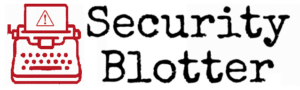Uncover Hidden Threats
Task Scheduler Vulnerabilities
In this article I discuss how to safeguard your Windows environment against potential security breaches by understanding and mitigating Task Scheduler vulnerabilities.
🚨 Task Scheduler Trickery: Four Flaws That Let Attackers Climb, Hide, and Erase
April 2025 – Windows Task Scheduler just got a lot more interesting to attackers—and not in a good way.
Security researchers at Cymulate dropped a technical bombshell this month: four distinct flaws in Windows’ built-in schtasks.exe tool allow local attackers to sidestep User Account Control (UAC), impersonate privileged accounts, and even overwrite or flood crucial system logs. No official CVEs. No patches. No joke.
If you’re running Windows (and who isn’t?), it’s time to pay attention.
🧠 What’s the Deal?
These vulnerabilities aren’t remote-code execution or wormable nightmares, but they are dangerous. They depend on an attacker already having local access—which means they’ve already compromised a system through phishing, malware, or some other exploit.
Once inside, these flaws give them a toolkit for leveling up to SYSTEM privileges, making their malware persistent, and erasing the tracks that defenders depend on to detect and respond.
Let’s break it down.
The Four Flaws
1. UAC Bypass via Batch Logon
Normally, Windows throws up a UAC prompt when something tries to run with elevated privileges. Not here. An attacker can create a scheduled task using the /ru (run as user) and /rp (run as password) flags to run a batch job under another user’s context—without triggering UAC. The Task Scheduler service is already SYSTEM, so it impersonates the user and executes the task at max privileges in a non-interactive session.
Translation: If the attacker steals an admin password, they can silently run commands as that admin—no prompts, no warnings.
2. Privilege Escalation via Impersonation
Same trick, different goal. Here, the attacker uses credentials for a user in a privileged group—like Backup Operators or Performance Log Users—to escalate from a regular account to something far more powerful. By scheduling a task as that user, they inherit the elevated rights without needing to log in interactively.
This might technically be “by design,” but it’s an open invitation for abuse if credential theft goes unchecked.
3. Task Event Log Overwriting
Scheduled tasks get logged. Or rather, they should. But Task Scheduler doesn’t validate its XML metadata very well—specifically, the Author field. An attacker can jam that field with thousands of characters, corrupting the Task Scheduler Operational log entry and hiding what they just created.
They can even spoof the author to look like “Administrator,” making it harder to spot.
4. Security Log Overflow
Why stop at one log when you can nuke them all? By repeatedly creating tasks with bloated Author fields, attackers can flood the main Security Event Log. Each entry eats ~8KB, and with the default 20MB log size, it only takes a minute or two to overwrite the whole thing. No log-cleared event is triggered. No easy way to know what was lost.
Who’s at Risk?
Short answer: everyone running Windows. Task Scheduler is deeply baked into Windows across desktops and servers. Whether you’re managing a small office or a sprawling enterprise, this affects you.
Modern Windows systems—Windows 10, Windows 11, and Windows Server variants—are all impacted. And since Task Scheduler is used constantly by both the OS and third-party apps, malicious tasks can easily blend in with legitimate ones.
No CVEs, No Patches… Yet
As of this writing, Microsoft hasn’t issued CVE IDs or released patches. Some of this behavior (especially impersonation via Batch Logon) may be deemed “by design,” which makes vendor fixes unlikely in the near term.
This makes mitigation a DIY affair. Organizations need to focus on prevention, detection, and response—now.
Real-World Threat: How This Gets Used


The Bottom Line: Take Action Now or wait for your scheduled nightmare to begin.
The Windows Task Scheduler is a quiet workhorse. But right now, it’s also a powerful weapon for attackers with local access. These four flaws—while not headline-grabbing zero-days—are perfect for stealthy escalation and cover-up operations.
And because they don’t require code exploits or remote access, they may fly under your radar entirely—especially if your defenses rely on traditional scanning and patching.
So don’t wait for Microsoft to fix it. Take action now. Harden your environment. Hunt for abuse. And assume that if an attacker’s in, they’re already looking at Task Scheduler as their next move.