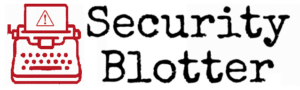Unveiling the Hidden Threat: Fortinet's Symlink Trojan
TECHNICAL DEEP DIVE IN HERE
We get that not everyone wants the super detailed nitty-gritty. But we did the research and it would be a shame to just let it rot in file on our computer when it could just as easily rot here where you can enjoy it if you’re into that kind of thing.
EXPAND FOR THE DEEP DIVE
FortiGate’s SSL-VPN Symlink Backdoor Persists Post-Exploitation
🧠 TL;DR
Just because you patched your FortiGate firewalls doesn’t mean you’re safe. Attackers are using a sneaky post-exploitation trick—placing symbolic links in the SSL-VPN language directory—to retain read-only access to the entire filesystem. This technique allows them to slurp up your config files, VPN credentials, network maps, and more… all through the web portal. It’s persistent, stealthy, and has been exploited since early 2023. Unless you’ve upgraded to specific FortiOS versions, you might still be compromised—no matter how many CVEs you’ve patched.
🔍 The Trick: A Symlink Trojan Horse
After breaking in using major Fortinet vulnerabilities—CVE-2022-42475, CVE-2023-27997, or CVE-2024-21762—attackers quietly drop a symbolic link in a folder meant for SSL-VPN language files. This isn’t random: it’s a strategic move.
This symlink points to the root ( / ) of the device’s filesystem. From there, they don’t need shell access or fancy malware. They just make HTTP requests to the SSL-VPN web interface, using paths that start with /lang/ but sneakily reach into the full system. If SSL-VPN is turned on (and it usually is), attackers get persistent read-only access to configs, credentials, and more.
And here’s the kicker: patching the original RCE vulnerability doesn’t remove the symlink.
📅 Timeline of Trouble
-
Early 2023: CERT-FR sees signs of widespread exploitation.
-
Mid-2023: Fortinet customers start patching the headline CVEs.
-
April 2025: Fortinet issues specific FortiOS updates (7.6.2, 7.4.7, etc.) to detect and remove the symlink artifact.
-
Today: Many devices may still harbor this backdoor, even if fully patched for the CVEs.
💣 What’s at Risk?
Read-only access sounds harmless, right? Not when it gives up your:
-
🔐 VPN & Admin Credentials (some in plaintext, others hashed)
-
🗺️ Network Diagrams & Firewall Rules
-
🔑 API keys, PSKs, service credentials
-
🔎 Recon data for lateral movement
-
⚖️ Regulatory exposure (HIPAA, PCI-DSS, GDPR)
The symlink acts like a remote-controlled telescope into your FortiGate. Attackers don’t need a C2 server—they’re already reading your secrets through your own portal.
🧬 Attack Chain Breakdown
- Exploit RCE CVE (like 2024-21762)
- Drop symlink into the
/lang/directory - Patch applied? Too bad. Symlink stays.
- Access via SSL-VPN panel and pull critical data
- Use stolen creds for VPN logins, lateral movement
- You notice… nothing
🚨 Who Should Panic? (Everyone, duh)
Sectors especially at risk:
-
Government (espionage targets)
-
Critical Infrastructure (Volt Typhoon loves you)
-
Healthcare & Finance (compliance nightmares)
-
Service Providers & MSPs (supply chain vectors)
If your SSL-VPN was ever exposed on a vulnerable FortiGate—and you haven’t installed FortiOS 7.6.2 (or similar)—assume compromise.
🛡️ What to Do Right Now
✅ Patch Properly
Upgrade to one of the following FortiOS versions:
7.6.2, 7.4.7, 7.2.11, 7.0.17, 6.4.16
These remove the symlink and block the attack vector.
🔐 Reset All Credentials
Admin passwords, VPN users, API keys, certificates, SNMP strings… everything. Treat it like a full credential leak.
🧾 Review Configurations
Hunt for shady changes, rogue accounts, altered VPN settings, or odd scheduled tasks.
🔍 Monitor Everything
-
Enable real-time filesystem integrity checks (Log ID 20231 is your friend)
-
Audit access to
/lang/via SSL-VPN -
Watch for lateral movement from FortiGate
🚫 Disable SSL-VPN Temporarily
Can’t patch yet? Disabling SSL-VPN entirely cuts off access via the symlink. But this is a stopgap—not a fix.
🎯 Bottom Line
This isn’t just another patch cycle. It’s a stealthy persistence technique that’s already been live for over a year in real-world attacks. It bypasses traditional detection, survives reboot and patching, and leaves your network blueprint exposed.
Patch smarter. Audit deeper. Assume compromise.
Told you it was deep.
Understanding the Symlink Trojan Horse
Chronicle of Exploitation and Response
In early 2023, signs of exploitation emerged, prompting urgent attention from cybersecurity experts. As the year progressed, Fortinet users began addressing the vulnerabilities by applying patches to mitigate the risk. By April 2025, Fortinet released specific updates to effectively detect and eliminate the symlink threat. Despite these efforts, many systems remain vulnerable, highlighting the need for continuous vigilance and proactive security measures.

2023
Initial Exploitation Detected
Early signs of the symlink Trojan exploitation were identified, raising alarms within the cybersecurity community.

2023
Patch Deployment Begins
Fortinet customers started implementing patches to address the critical vulnerabilities and protect their systems.

2025
Comprehensive FortiOS Updates Released
Fortinet issued updates to detect and remove the symlink artifact, aiming to secure affected systems comprehensively.

2025
Ongoing Vulnerability Concerns
Despite updates, many devices remain at risk, underscoring the importance of continuous monitoring and security audits.
Critical Security Risks
Understanding the potential threats is crucial in safeguarding your network. The symlink access vulnerability exposes sensitive credentials and poses significant regulatory risks.
Compromised Credentials
Attackers can gain access to VPN and admin credentials, potentially leading to unauthorized access and data breaches.
Regulatory Exposure
Failure to secure your systems can result in non-compliance with regulations such as HIPAA, PCI-DSS, and GDPR, leading to severe penalties.
Network Vulnerability
The symlink access allows attackers to view network diagrams and firewall rules, increasing the risk of further exploitation.
Understanding the Attack Chain
Step 1
Initial Exploitation
Attackers exploit known vulnerabilities in Fortinet devices to gain initial access to the system.
Step 2
Symlink Deployment
A symbolic link is strategically placed in the SSL-VPN language directory, allowing attackers to bypass traditional security measures.
Step 3
Data Extraction
Through the SSL-VPN interface, attackers extract sensitive data, including credentials and network configurations, without detection.
Secure Your Systems Now
Immediate action is essential. Update to the latest FortiOS versions, reset all credentials, and thoroughly review your configurations to prevent unauthorized access.