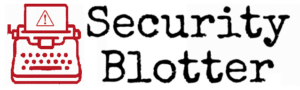Unmasking the Invisible Threat
Understanding HTML Smuggling: A New Era of Phishing
Yes, The name is absurd. We agree. Let’s also agree to move past that because this is a serious threat. Blob URI phishing is a stealthy, modern twist on HTML Smuggling that allows attackers to bypass traditional security tools by assembling malicious content—like phishing pages or malware, directly inside a user’s browser. Instead of linking to a malicious website, the attacker hides the payload in encoded JavaScript within an HTML attachment or a link to a trusted service like OneDrive. When opened, the script decodes the payload in-browser, creates a temporary Blob object in memory, and loads it via a blob: URI, making the final threat invisible to network-based defenses and Secure Email Gateways. This technique is especially dangerous because it leverages legitimate browser features and never touches a malicious external domain.
The threat is actively being used by both cybercriminal gangs and state-sponsored actors to steal credentials, deliver ransomware, and exfiltrate sensitive data—particularly in high-risk sectors like higher education and healthcare. Detecting and stopping it requires a layered approach: AI-powered email security, endpoint detection, remote browser isolation, strong user training, and universal MFA. There’s no single silver bullet—defense-in-depth is the only reliable strategy against this kind of evasive attack chain.
Your Email Security Cant Detect This Alone.
The Deep Dive & CPE information.
CLAIM FREE CPE CREDITS BY READING THE DEEP DIVE
We get it—not everyone wants the super detailed nitty-gritty details. But we did the research, and it would be a shame to just let it rot in a file on our computers when it could just as easily rot here, where you can get the CPE credits for reading it. You know, if you’re into that kind of thing.
Expand the sections below to see the deep-dive content and for the pre-filled CPE submission info for CISSP, CISM, and CEH. You’re welcome. Tell your friends.
EXPAND THIS SECTION FOR THE DEEP DIVE
Blob URI Phishing: The Sneaky Threat Slipping Past Your Defenses (And How to Fight Back)
Cybercriminals are constantly upping their game, and their latest darling is a nasty piece of work called Blob URI phishing. This isn’t just another phishing email; it’s a clever evolution of a technique known as HTML Smuggling, and it’s designed to ghost right past your standard email security. If you’re not paying attention, this one can hit hard.
This attack weaponizes legitimate browser features—specifically HTML5 and JavaScript Binary Large Objects (Blobs)—to build malicious pages or malware droppers right inside the victim’s browser. Think of it like a Trojan horse that assembles itself after it’s inside your city walls. Because the final threat only takes shape on the client-side, many traditional scanners and filters never even see it coming.
First popping up on the radar around mid-2022, HTML Smuggling and its Blob URI variant are fast becoming favorites for everyone from run-of-the-mill credential thieves to sophisticated state-sponsored APT groups. Why? Because it works. It’s a golden ticket for account takeovers, data breaches, and ransomware deployment, potentially costing organizations a fortune.
Sectors like Higher Education and Healthcare? You’re prime targets. With treasure troves of sensitive data, diverse user bases, and often complex IT environments, you need to be on high alert. Beating this threat means layering up your security with AI-driven smarts, beefy endpoint detection, and, yes, making sure your people know what to look out for.
So, What Exactly Is This Blob URI / HTML Smuggling Shenanigan?
Let’s get under the hood. Blob URIs (you’ll spot them by their blob:http:// or blob:https:// prefixes) are basically temporary, internal browser addresses. They point to data stored in the browser’s own memory—these are the “Blobs.” Legitimate uses? Think of YouTube temporarily stashing video data in your browser for smoother playback.
But the bad guys have twisted this. They use Blob URIs and HTML Smuggling to dynamically cook up nasty stuff—phishing pages, malware scripts—right in the user’s browser. The core idea of HTML Smuggling is to hide encoded malicious code within what looks like harmless HTML or JavaScript. This code only gets decoded and assembled into the actual threat after it has waltzed past your perimeter security. Because the final nasty payload is built client-side and often lives at a local Blob URI (which isn’t a real website out on the internet), your traditional security tools, like Secure Email Gateways (SEGs) that scan incoming files and URLs, are often left scratching their heads.
This report dives deep into this evolving threat. We’ll break down the tech, the typical attack chain, why it’s so good at dodging defenses, who’s using it, the potential damage, and most importantly, what you can do about it.
The Nitty-Gritty: How Attackers Pull This Off
To fight this, you need to understand it. This isn’t about exploiting a software bug in the usual sense; it’s about abusing perfectly normal web technologies.
The Mechanics: Step-by-Step Deception
Here’s the typical playbook for an HTML Smuggling attack:
- Payload Camouflage: The attacker first takes their malicious payload (like the HTML for a fake login page or a malware-dropping script) and encodes it. Base64 encoding is a common choice, turning the nasty code into a harmless-looking block of text. This encoded string then gets tucked into some JavaScript.
- Delivery: This JavaScript, now carrying the hidden payload, gets delivered to the victim. Usually, it’s via a booby-trapped HTML attachment in an email or by luring the victim to a compromised or attacker-controlled website.
- The Unveiling (In-Browser): When the victim opens the attachment or visits the dodgy page, their browser runs the JavaScript.
- Decoding the Danger: The JavaScript uses standard browser functions (like atob() for Base64) to decode the string, bringing the original malicious payload back to life right there in the browser’s memory.
- Blob Magic: The script then uses the HTML5 Blob API to create a Blob object. This is like a temporary, in-memory file holding the decoded malicious data (e.g., the HTML for that fake Microsoft login page).
- The blob: URL Appears: Next, the script uses window.URL.createObjectURL(). This browser magic generates a unique, temporary URL starting with blob:. This URL is a direct pointer to that Blob object sitting in the browser’s memory. It doesn’t point to anything on the internet.
- Showtime (or Download Time): The script then forces the browser to navigate to this blob: URL, often by changing window.location.href. The browser loads and displays the content from the Blob—voila, a perfectly rendered fake login page appears. Alternatively, attackers can use the HTML download attribute with this Blob URL to make the browser automatically download the Blob’s content as a file.
- Clean Up (Sometimes): To be tidy (or stealthy), the script might use window.URL.revokeObjectURL() to get rid of the Blob reference after it’s done its job.
The kicker? All of this uses standard, legitimate browser functions that are essential for the modern web. You can’t just block these features without breaking tons of normal websites. The evasion comes from abusing these features to build and deliver the threat after it’s past the initial security checkpoints, all within the trusted environment of the user’s own browser.
The Attack Chain: More Than Just a Blob
Blob URI phishing and HTML Smuggling are rarely solo acts. They’re usually part of a bigger, multi-stage con:
- The Lure (Email): It often starts with a phishing email designed to slip past your SEG. Think fake invoices, “secure message” alerts, or bogus document sharing notifications.
- The Detour (Trusted Services): Instead of a direct link to a malware den, the email often points to a legitimate, often allowlisted, cloud service (OneDrive, SharePoint, Google Drive, etc.). SEGs are less likely to block these. The content on this legit service then does the dirty work, either with embedded JavaScript or another link that bounces the user to the attacker’s smuggling page.
- The Smuggler’s Den: The user lands on an attacker-controlled webpage. This page has the HTML and JavaScript that does the actual smuggling.
- Client-Side Assembly: The victim’s browser runs the script. It decodes the payload, creates the Blob in memory, and generates that blob: URL.
- Payload Delivered: The browser is sent to the blob: URL. If it’s a phishing page, the fake login form (looking just like Microsoft 365, your bank, etc.) appears. If it’s malware, a script might run to download more nasties, or the Blob itself might be downloaded as a malicious file (like a ZIP).
- Credentials Gone / Malware Unleashed: If it’s a phishing page, even though it’s served from local browser memory, it still has active code. When the user types in their details and hits “submit,” that info is whisked off to the attacker. If it’s malware, it runs on the user’s machine.
This combo of social engineering, abusing trusted services, and client-side trickery makes it tough for any single security tool to stop.
Why Old-School Security Gets Fooled
HTML Smuggling’s success is all about dodging your usual defenses:
- Network Scanners Left Blind: The main trick is that the actual malicious payload (the phishing page code, the malware script) doesn’t cross your network perimeter in its final, detectable form. It’s hidden, encoded inside what looks like normal web stuff. SEGs looking for known bad signatures or file types often miss it. And that blob: URL? It points to browser memory, not a website your security tools can scan and blacklist.
- Static and Sandbox Analysis Struggles: Traditional automated analysis tools (sandboxes) can also be fooled. Static analysis of the initial HTML might not see the evil lurking in the encoded JavaScript. Dynamic analysis might not work if the sandbox doesn’t fully mimic a real browser executing all the JavaScript steps, or if it’s only looking for network calls or executables being dropped, which might happen later or be hidden.
- Abusing Trust: The whole thing abuses the trust built into how browsers work. Plus, using those legit cloud services for the initial redirection leverages the trust your organization has in those platforms.
- AI Playing Catch-Up: When this technique first hit the streets, AI and machine learning models in security tools might not have been trained on these specific patterns, letting attacks slip through. They’re getting smarter, but new variations always pose a challenge.
Table 1: HTML Smuggling Attack Chain & Evasion Mechanisms
| Attack Stage | Technique Used | Evasion Method |
| Initial Delivery | Phishing Email (Encoded Payload or Link) | SEG Bypass (Payload hidden/encoded, not in final form) |
| Redirection | Link to Allowlisted Service (e.g., OneDrive) | URL Filter/Reputation Bypass (Leverages trust in legitimate domains) |
| Smuggling Page Load | Attacker-Hosted Page with Malicious HTML/JavaScript | Initial Scan Evasion (Malicious logic embedded in seemingly benign web code) |
| Payload Assembly | Client-Side JS Execution (Decode, Blob Create, URL Gen) | Sandbox Evasion (Dynamic assembly in browser context), Static Analysis Bypass |
| Execution/Display | Browser Navigation to blob: URL / File Download | Remote URL Scanning Bypass (blob: URL is local to browser memory) |
| Exfiltration/Malware Run | Form Submit Script / Local File Execution | Network Detection Difficulty (Originates from client, initial vector obscured) |
The Threat Landscape: It’s Out There, and It’s Growing
HTML Smuggling isn’t just a theoretical menace; it’s actively being used in the wild.
Scope and Prevalence: More Common Than You Think
Security researchers at Cofense first flagged Blob URI phishing making waves back in mid-2022, and they predicted it would catch on—especially if it kept fooling SEGs. They were right. HTML Smuggling is now a recognized and increasingly common tool in the attacker’s arsenal.
While overall phishing numbers might dip here and there (Zscaler noted a global drop in blocked phishing in 2024, partly thanks to better email authentication), don’t let that fool you. The same report pointed to a shift: attackers are going for fewer, more targeted, and much sneakier campaigns, often using AI and evasive tricks. HTML Smuggling is a perfect fit for this “quality over quantity” approach. Barracuda has also seen attackers stuffing phishing content into attachments like HTML files to dodge email body scanners.
Phishing, supercharged by techniques like HTML Smuggling, is still a top way for attackers to get their foot in the door. It’s involved in a huge chunk of data breaches (anywhere from 22% to 36%, and a factor in 68% of breaches with a human element). This isn’t a niche threat anymore; it’s a go-to for bypassing perimeter defenses.
Who’s Wielding This Weapon?
This technique isn’t just for script kiddies. It’s used by:
- Nation-State Hackers (APTs): The big guns are using it. Nobelium (the group linked to the SolarWinds mess) used HTML Smuggling in major campaigns starting in 2021, likely for spying. Another group, Earth Kasha, targets entities in Japan and Taiwan with multi-stage spear-phishing that has smuggling-like characteristics to steal info.
- Cybercriminal Gangs: The financially motivated crowd loves HTML Smuggling for credential phishing. They often spoof big brands to trick more people. Think fake logins for Microsoft (especially OneDrive and Office 365), banks (Intuit, Capital One, Chase, American Express), document services (DocuSign), and even airlines like Air Canada.
- Ransomware Operators: Groups like the Nokoyawa ransomware crew have been caught using HTML Smuggling to deliver their initial malware payloads.
The fact that everyone from state-sponsored spies to profit-hungry criminals is using HTML Smuggling tells you it’s effective and versatile.
Real-World Pain: This Isn’t Theoretical
Plenty of real campaigns show this threat is active and evolving:
- Cofense Sightings (2022+): They’ve spotted multiple campaigns using Blob URIs. Lures included fake encrypted message notifications, Intuit tax account prompts, and bogus bank alerts. A common trick was spoofing Microsoft OneDrive logins after bouncing victims through a real onedrive[.]live[.]com link.
- Barracuda’s Intel: Analysts saw Blob URI attacks impersonating Capital One, Chase, and Air Canada, sending users who clicked “Check your account” links to locally generated fake login pages.
- Trustwave’s Deep Dives: They’ve detailed campaigns using HTML smuggling with Blob URLs to mimic American Express and DocuSign logins, often involving detours through services like Cloudflare R2 buckets.
- The Nobelium Campaign (2021): A massive, ongoing campaign used the Constant Contact email service to spread malicious URLs leading to HTML smuggling pages. This hit at least 3,000 accounts across 150 organizations with tailored attacks.
- What’s Next (2025 Outlook): Security vendors expect attackers to keep using evasive tricks, like embedding phishing logic in HTML attachments instead of the email body, to fool machine learning tools that focus on email text.
These examples aren’t just isolated incidents; they show a clear trend.
The Risk Factor: Why This Should Be on Your Radar
HTML Smuggling’s knack for bypassing defenses translates directly into major risks for your organization.
Mapping to MITRE ATT&CK: Speaking the Same Language
The MITRE ATT&CK framework, the global playbook of attacker tactics, officially recognizes HTML Smuggling:
- Technique: T1027.006: Obfuscated Files or Information: HTML Smuggling.
- Tactic: TA0005: Defense Evasion.
ATT&CK describes T1027.006 as adversaries sneaking data and files past filters by hiding malicious payloads in seemingly benign HTML files, using things like JavaScript Blobs and Data URLs.
But remember, HTML Smuggling (T1027.006) is usually the delivery boy for broader phishing attacks. Phishing itself is T1566: Phishing (under the TA0001: Initial Access tactic). T1566 has sub-techniques like Spearphishing Attachment (T1566.001) and Spearphishing Link (T1566.002). HTML Smuggling can be used to deliver the goods for either of these. So, T1027.006 (Defense Evasion) helps enable T1566 (Initial Access).
Knowing this mapping helps you model threats, build better detections, and align your defenses against known attacker moves.
The Fallout: What Happens When It Succeeds?
A successful HTML Smuggling attack can open the door to a world of hurt:
- Credential Theft & Account Takeover (ATO): This is a big one. Many HTML Smuggling campaigns are all about nabbing user logins via those fake pages. Stolen creds give attackers keys to email, cloud apps, VPNs, financial systems—you name it. From there, they can steal data, launch internal phishing campaigns, move laterally, or kick off Business Email Compromise (BEC) scams. Phishing is a top cause of data breaches.
- Malware & Ransomware Nightmares: HTML Smuggling is a slick way to deliver all sorts of malware: Remote Access Trojans (RATs), info-stealers, banking trojans, and the ever-dreaded ransomware. One successful smuggled payload can lead to encrypted files, system shutdowns, and massive extortion demands. Over half of ransomware infections start with a phish.
- Data Exfiltration: Whether it’s through a compromised account or malware dropped via smuggling, attackers can walk away with your sensitive corporate info, intellectual property, customer data (PII), and financial records.
- Hitting Your Wallet: The costs add up fast: direct losses from BEC or fraud, potential ransomware payouts, incident response and forensics, system recovery, regulatory fines (especially in healthcare), and legal fees. IBM pegged the average cost of a phishing-initiated breach at a cool $4.88 million in 2024.
- Operational Chaos: Ransomware or just cleaning up a breach can mean serious downtime for your critical systems.
- Reputation Wreckage: A major breach going public? That’s a trust-killer.
Because HTML Smuggling is designed to sneak past your first lines of defense, it makes these high-impact events much more likely.
Sector Spotlight: Where the Risk Is Even Higher
While everyone’s at risk, some sectors are squarely in the crosshairs.
Higher Education: A Perfect Storm of Vulnerability
Universities and colleges are juicy targets for HTML Smugglers.
- Why They’re Vulnerable:
- The Masses: Huge, constantly changing populations of students, faculty, researchers, staff, and alumni—all with different security savviness and access needs. That’s a massive attack surface.
- The Goods: Tons of sensitive personal info, financial data, valuable research, and intellectual property.
- The Alumni Achilles’ Heel: Alumni accounts often stick around long after graduation, sometimes without the same security rigor (like mandatory MFA). Compromise one, and an attacker has a trusted insider account.
- Open Culture: Collaboration and heavy use of cloud platforms and email are the norm, creating endless phishing opportunities.
- Network Maze: Historically open networks can make segmentation and control tricky.
- Your Defense Playbook (Higher Ed Edition):
- MFA Everywhere: Slap MFA on all accounts—students, faculty, staff, researchers, and especially alumni. Or, at least heavily monitor alumni accounts without it.
- Smart Training: Regular, mandatory cybersecurity training that’s tailored. Students need different advice than finance staff. Cover sophisticated phishing, social engineering, the danger of unexpected links/forms (even on Google Forms!), and secure data handling.
- Next-Gen Email Security: Go beyond basic filters. You need AI/ML for anomaly detection, strong URL scanning, and attachment analysis. One Higher Ed VP even sang the praises of AI-based tools like Abnormal Security.
- Context is King: Monitor logins. Where are they coming from? What device? Does it look normal for this user?
- Email Quotas: Limit how many emails a standard account can blast out daily. This helps contain compromised account abuse.
- Lock Down Data: Encrypt sensitive data. Have solid, tested backups.
- Practice Makes Perfect: Run incident response drills for phishing, credential compromise, and data breaches.
Table 2: Higher Education – Specific Risks & Recommendations
| Key Risk Factors | Specific Recommendations |
| Diverse User Base (Students, Faculty, Alumni) | Universal MFA Enforcement (incl. Alumni), Role-Specific Security Training, Context-Aware Access Monitoring |
| Valuable Data (PII, Research, Financial) | Data Encryption, Robust Backups, Advanced Email/Web Security |
| Alumni Account Security Gaps | Mandate MFA for Alumni or Implement Compensating Controls (Monitoring, Restricted Access) |
| Collaboration Culture & Cloud Platform Use | Training on Phishing via Shared Docs/Forms, Advanced Email Filtering, Secure Configuration of Cloud Services |
| Network Complexity / Historically Open Environments | Network Segmentation (Academic vs. Admin vs. Student), Intrusion Detection Systems, Endpoint Protection |
| Compromised Account Abuse | Limit Email Sending Quotas for Standard Users, Prompt Incident Response for ATO |
Healthcare: High Stakes and Sensitive Data
The healthcare sector is a top-tier target thanks to valuable Protected Health Information (PHI) and the critical nature of its operations.
- Why They’re Vulnerable:
- PHI Goldmine: Patient data fetches a high price on the black market and is guarded by iron-clad rules like HIPAA.
- HIPAA Hammer: PHI breaches mean massive fines, public notifications, and a world of regulatory pain. The HIPAA Security Rule isn’t messing around.
- Breach Magnet: Healthcare gets hit. A lot. One report said 90% of healthcare orgs had a breach recently. It’s consistently a top phishing target.
- Pressure Cooker Environment: Clinical staff are focused on patients, often under immense pressure. They might click before they think.
- Tech Mix: Often a blend of new and old systems, which can expand the attack surface.
- Evasion Experts Target You: Healthcare is already seeing evasive attacks like “quishing” (QR code phishing), which, like HTML smuggling, tries to sidestep traditional defenses.
- Your Defense Playbook (Healthcare Edition):
- Serious Web Filtering: You need comprehensive web filtering—dynamic blacklisting, category blocking (no-go zones for risky sites), keyword filtering, and absolutely critical: SSL/TLS inspection to see inside encrypted traffic.
- AI-Powered Email Security: Get email security that uses AI and machine learning to spot sophisticated phishing, impersonation, and hidden malicious payloads.
- HIPAA Boot Camp (Ongoing): Mandatory, regular security awareness training. Cover phishing (modern types included!), social engineering, HIPAA rules for PHI, and your internal policies. Refreshers are key.
- Lock Down Access (MFA!): Strong authentication with MFA for email, EHR systems, and anything with PHI. Least privilege, always.
- Live and Breathe HIPAA Security: Follow the HIPAA Security Rule to the letter: regular risk analyses, documented risk management, system activity reviews, and clear penalties for security slip-ups.
- Endpoint Armor: Robust endpoint protection, detection, and response on every device that touches healthcare systems or data.
Table 3: Healthcare – Specific Risks & Recommendations
| Key Risk Factors | Specific Recommendations |
| High Value of PHI & Regulatory Pressure (HIPAA) | Rigorous HIPAA Compliance (Risk Analysis, Policies), Comprehensive Security Training (HIPAA Focus), Strong Data Encryption, Robust Web Filtering w/ SSL Inspection |
| High Breach Frequency & Targeting | Advanced Email Security (AI/ML), Strong MFA Enforcement, Endpoint Detection & Response (EDR) |
| Operational Pressures on Staff | User-Friendly Reporting Mechanisms, Clear & Concise Security Training, Automated Security Controls (Filtering, Blocking) |
| Diverse/Legacy Technology Environment | Network Segmentation, Vulnerability Management, Compensating Controls for Legacy Systems |
| Targeted by Evasive Phishing Techniques | Training on Modern Threats (Quishing, Smuggling Concepts), Advanced Threat Detection Technologies (AI, Behavioral Analysis), Web Filtering, Browser Isolation |
Fighting Back: Your Multi-Layered Defense Strategy
Since HTML Smuggling is designed to sneak past many old-school defenses, you need a multi-layered game plan. There’s no silver bullet; it’s all about defense-in-depth.
Step 1: Prevention – Stop It Before It Starts
- Empower Your People (Smart Training): Users are a line of defense, but they need the right intel. Training should cover:
- Spotting subtle signs of sophisticated attacks.
- Understanding that “safe-looking” links or attachments can turn nasty in the browser.
- Recognizing blob: in the address bar as a potential red flag.
- Being super cautious with unexpected credential requests or downloads, even from “trusted” sources.
- Having a clear, easy way to report suspicious emails (like Proofpoint PhishAlarm or built-in tools).
- Make training ongoing, engaging, and maybe even role-specific.
- Supercharge Your Email Security: Basic filters won’t cut it. You need:
- AI/ML Smarts: Tools that use AI to spot weird sender behavior, odd email content, and suspicious links.
- Click-Time URL Scanning: Tech that checks URLs not just when the email arrives, but when the user clicks, catching links that turn bad later.
- Attachment Autopsy: Sandboxing that can safely open attachments (including HTML files) to see what they do, looking for JavaScript-driven downloads. Content Disarm and Reconstruction (CDR) can strip active content but might break things or struggle with encryption.
- Impersonation Busters: Tools that check for domain spoofing, sneaky display names, and other social engineering tricks.
- DNS Authentication (SPF, DKIM, DMARC): Use these to validate senders and fight spoofing.
- MFA: Your Best Friend: Enforce Multi-Factor Authentication everywhere critical—email, VPN, financial systems, cloud platforms. Some advanced attacks try to get around MFA, but it’s still a massive roadblock for most credential theft.
- Web Filtering & Proxy Power: Block known malicious sites. Use SSL/TLS inspection where you can. You could consider policies to block or flag JavaScript-initiated downloads from untrusted sites, but test this carefully so you don’t break legitimate business processes.
- Browser Lockdown & Isolation:
- Patch, Patch, Patch: Keep browsers and plugins updated to close vulnerabilities.
- Remote Browser Isolation (RBI): Seriously consider RBI. This tech runs web content in a secure, isolated container (in the cloud or on a server), streaming only safe visuals to the user. Malicious client-side code from HTML Smuggling never even reaches the endpoint.
- Harden Your Endpoints: Standard stuff: least privilege, application control, up-to-date endpoint protection.
- Policy Power (Use With Caution): You could use Group Policy to make .html files open in Notepad by default instead of a browser, but test, test, test the business impact. Limiting email sending quotas can also help if an account gets popped.
Step 2: Detection – Catching the Sneaky Ones
Prevention isn’t foolproof. You need to spot attacks in progress or their aftermath.
- Endpoint Detection and Response (EDR) is Key: EDR gives you eyes on what’s happening client-side. Look for:
- Browsers Behaving Badly: Your Chrome, Firefox, or Edge suddenly spawning cmd.exe, powershell.exe, or script engines. That’s a red flag.
- Suspicious File Drops: Browsers writing executables (.exe, .dll), scripts (.js, .vbs), or archives (.zip, .iso) to disk, especially in weird places.
- Tell-Tale Event Sequences: Hunt for patterns like a browser loading an .html file, quickly followed by a .zip (or other risky file type) appearing. This needs good logging (Windows Event Logs, Sysmon).
- JavaScript Shenanigans: Advanced EDR might even spot suspicious JavaScript API calls in the browser (lots of atob(), Blob(), createObjectURL()).
- Network Traffic Clues: While the initial smuggling gets past network scans, what happens after might be visible:
- Watch for connections to known bad C2 servers or weird domains/IPs from endpoints right after a suspected phish.
- Look for unusual traffic volumes suggesting data exfiltration.
- Use TLS/SSL decryption if you can to peek into encrypted C2 traffic.
- YARA Rules: Your Custom Sniffer Dogs: Develop and use YARA rules to scan endpoints, email attachments, downloads, and maybe even memory for HTML Smuggling patterns. Rules can target:
- Specific JavaScript functions (atob, Blob, createObjectURL, msSaveBlob).
- Base64 patterns in HTML/JS.
- Known code snippets from smuggled malware.
- Behavioral Analytics (UEBA / AI Security): Tools that watch user and system behavior can spot anomalies after a successful phish:
- Weird logins (time, location, frequency, risky IP).
- Strange email sending or new inbox rules.
- Access to sensitive stuff that’s out of character for the user.
- SIEM: Your Security Nerve Center: Collect and correlate logs from everywhere (email gateway, web proxy, EDR, auth systems, DNS). Build rules to spot suspicious chains of events, like:
- User clicks a dodgy link -> successful login from a weird place.
- Email with HTML attachment arrives -> browser process creates an executable on the endpoint.
- Dig into Microsoft Entra ID sign-in logs for oddities after a potential credential leak.
Step 3: Response – When an Attack Slips Through
Your standard phishing response plan needs a few tweaks for HTML Smuggling:
- Deeper Forensics: Endpoint forensics are vital. You need to check:
- Browser history and cache.
- Downloaded files (especially in Downloads or temp folders).
- Process execution logs (EDR, Sysmon) for shady browser behavior.
- Specific Indicators of Compromise (IOCs) for the smuggling technique or the payload.
- Containment Plus: Beyond resetting passwords and blocking C2s, make sure you find and block the specific malicious HTML file or URL used for smuggling. Isolate any endpoints showing signs of payload execution.
- Full Eradication: Get rid of any downloaded malware or persistence. Use email search-and-destroy tools (like Search-Mailbox or vendor tools like Mimecast/Proofpoint CLEAR) to yank the initial phishing email from everyone’s inbox.
- Learn and Adapt: Update user training with examples of the actual HTML Smuggling lure you saw. Tune your EDR rules. Figure out how your existing defenses did (or didn’t) perform.
Table 4: Mitigation/Detection Effectiveness vs. HTML Smuggling Attack Stage
| Mitigation/Detection Technique | Initial Delivery (Email) | Redirection Click | Smuggling Page Load | Payload Assembly/Execution | Credential Exfiltration / Malware Action |
| User Awareness Training | Medium | Medium | Low | Low | Low |
| Basic SEG/Email Filter | Low | Low | Low | N/A | N/A |
| Advanced Email Security (AI/Behavior) | High | High | Medium | Low | Low |
| Real-Time URL Scan (on Click) | N/A | High | High | N/A | N/A |
| Attachment Sandboxing | Medium | N/A | N/A | Medium | Medium |
| Multi-Factor Authentication (MFA) | N/A | N/A | N/A | N/A | High (Mitigates Credential Use) |
| Web Filter / Proxy | Low | Medium | High | Low | Medium (Blocks C2) |
| Browser Isolation (RBI) | N/A | High | High | High (Prevents Execution) | High (Prevents Execution) |
| Endpoint Detection & Response (EDR) | Low | Low | Medium | High | High |
| YARA Scanning (Endpoint/File) | Low | Low | Low | Medium | Medium |
| Behavioral Analysis (UEBA) | Low | Medium | Medium | High | High |
| Incident Response Playbook | Low (Detect) | Low (Detect) | Medium (Detect) | High (Respond) | High (Respond) |
Effectiveness Key: High = Strong capability; Medium = Partial capability/Depends on specifics; Low = Limited/No capability; N/A = Not Applicable at this stage.
The takeaway here? Old-school email filtering alone won’t cut it. You need a mix of smart email security, strong endpoint defenses (maybe even RBI), MFA for everyone, and savvy users.
Vendor Spotlight: How AI Is Joining the Fight
As sneaky attacks like HTML Smuggling try to outwit traditional tools, vendors are bringing in the AI/ML big guns. Here’s a peek at how Abnormal Security and Mimecast are tackling these advanced threats.
Abnormal Security: The Behavioral AI Approach
Abnormal Security pitches itself as an AI-native email security platform built to catch the advanced stuff that gives SEGs heartburn. Their secret sauce? “Behavioral AI.” They analyze a ton of signals to learn what’s “normal” for your users and communications.
- Spotting the Weird: The platform looks at tens of thousands of signals—login patterns, communication styles, vendor relationships, content—to find deviations from the norm. This is key for catching socially engineered attacks where the payload is hidden or delivered in an unusual way.
- Identity & Content Deep Dive: It checks email headers, sender-recipient relationships, and content for impersonation signs, dodgy links (analyzing redirects and reputation), vague file-sharing links, and unusual language.
- Account Takeover (ATO) Watch: By integrating threat intel and watching sign-ins, Abnormal aims to spot compromised accounts, flagging logins from risky VPNs or weird locations. Super relevant, since HTML Smuggling often leads to ATO.
- Full Attack Lifecycle View: They claim to see attacks from start to finish, identifying the initial malicious email and later compromise activity.
- Auto-Nuke: Detected threats can be automatically zapped from inboxes.
While the specifics of how Abnormal spots the JavaScript Blob creation itself aren’t explicitly detailed in the available info, their whole approach—focusing on behavioral anomalies, suspicious communication, link analysis, and sender reputation—is designed to flag the intent and delivery context even if the payload is initially hidden. This directly addresses HTML Smuggling’s core evasion tactic. Happy customers, including from Higher Ed, seem to back up its effectiveness.
Mimecast: Layered Defense with Real-Time Smarts
Mimecast offers a broad suite of cloud-based email security, and their Targeted Threat Protection (TTP) is built for advanced threats like phishing.
- URL Protect (Scans on Click): A standout feature is scanning URLs in emails when the user clicks. So, even if a link initially points to a harmless intermediary (common in HTML Smuggling) or is weaponized after the email lands, Mimecast checks the destination at click-time, blocking access to bad sites. This covers links in attachments and archived emails too.
- Attachment Protect (Sandbox & Safe Conversion): Mimecast sandboxes attachments, opening them in a safe space to see if they do anything nasty. It can also convert attachments to a safe format (like PDF), stripping out potentially malicious active content. This could catch malicious HTML attachments used for smuggling.
- Impersonation Protect (Social Engineering Buster): This layer looks for social engineering tricks like header anomalies, look-alike domains, and suspicious content cues.
- The Basics, Done Well: Mimecast also includes traditional anti-spam/malware scanning and DNS authentication checks (SPF, DKIM, DMARC).
Like Abnormal, the Mimecast info doesn’t explicitly detail detection of the client-side Blob generation. However, Mimecast’s layered strategy, especially the real-time URL scanning (URL Protect) and attachment sandboxing/conversion (Attachment Protect), offers strong defenses against the delivery methods common in HTML Smuggling. By blocking the malicious link or neutralizing the HTML attachment, Mimecast aims to stop the attack before the client-side payload can even be assembled.
Table 5: Vendor Capability Comparison (Abnormal vs. Mimecast – Based on Provided Info)
| Feature/Approach | Abnormal Security | Mimecast |
| Core Detection Engine | Behavioral AI, Anomaly Detection | Layered Scanning (URL, Attachment, Impersonation, Signatures), Filtering Rules |
| Primary Evasion Focus | Behavioral Deviations, Social Engineering Cues, Identity Anomalies | Malicious Links (on Click), Malicious Attachments, Impersonation Indicators |
| Blob URI/Smuggling Handling (Inferred) | Detect via anomalous delivery context, suspicious links, sender behavior | Block delivery vector (malicious link via URL Protect, HTML attachment via Attachment Protect) |
| Behavioral Analysis Strength | High (Core focus of the platform) | Integrated (Part of Impersonation Protect & general anomaly detection) |
| Real-Time URL Scanning (on Click) | Mentioned link analysis, less emphasis on “on click” vs. Mimecast in snippets | High (Core feature of URL Protect, emphasized for delayed weaponization) |
| Attachment Sandboxing | Mentioned blocking malicious attachments, less detail on sandboxing vs. Mimecast | High (Explicitly mentioned as part of Attachment Protect) |
| Account Takeover (ATO) Detection | High (Explicit focus with ThreatIntelBase integration, behavioral signals) | Less emphasis in provided snippets compared to Abnormal, likely relies on credential phishing prevention |
Based on the available intel, Abnormal Security leans heavily on its AI-driven behavioral engine to catch subtle signs of advanced attacks. Mimecast emphasizes its robust, layered scanning, especially its real-time URL protection, to neutralize malicious links and attachments. Both offer valuable tools in the fight against HTML Smuggling.
The Bottom Line: Your Action Plan Against Blob URI Phishing
Blob URI phishing and HTML Smuggling are clear signs that attackers are getting craftier, abusing legitimate browser features to slip past old-school defenses. Their trick of building the real threat inside the user’s browser is a direct challenge to security that only looks at the perimeter.
The fact that everyone from credential thieves to nation-state spies is using this stuff means it works, and you need to adapt your defenses—fast. The potential damage, from data breaches and ransomware to total operational shutdown, is too high to ignore. And if you’re in Higher Ed or Healthcare, you’re carrying an even bigger target.
Beating this means moving beyond legacy security. You need an integrated, smart, endpoint-aware approach. Here’s your checklist:
- Level Up Your Email Security: Basic SEGs aren’t enough. You need email security with AI/ML smarts, real-time URL scanning (on click!), deep attachment inspection (including sandboxing for HTML/JS), and strong anti-impersonation.
- Fortify Endpoints & Browsers: Endpoint visibility is non-negotiable. Get EDR and use it to watch browser processes, suspicious file creation by browsers, and weird script behavior. Seriously look at Remote Browser Isolation (RBI)—it’s a powerful way to stop client-side threats cold. And keep those browsers patched!
- MFA Everywhere, For Everyone. Period. MFA is still your best defense against credential theft, a prime goal of HTML Smuggling.
- Smarter User Training: Teach your people about client-side threats, what blob: URLs mean, how innocent-looking links can turn bad, and how to report suspicious stuff.
- Sector-Specific Shields: If you’re in Higher Ed or Healthcare, implement those tailored defenses. Universal MFA for all your users in education, or hardcore web filtering with SSL inspection and strict HIPAA adherence in healthcare.
- Think Zero Trust: Assume you’re already breached. Verify everything, enforce least privilege, and use microsegmentation. This helps contain the damage if an HTML Smuggling attack does get through.
- Go Hunting: Don’t just wait for alerts. Actively hunt for threats using EDR data, SIEM correlations, and YARA rules built to find HTML Smuggling indicators.
HTML Smuggling is proof that attackers never sleep. To counter it, you need a strategic commitment to modern, multi-layered security that blends advanced threat intel, behavioral analysis, tough endpoint and browser security, and ongoing user education—all under a Zero Trust umbrella. Get these pieces in place, and you’ll be far better equipped to handle this sneaky, evolving threat.
References
- https://cloudsecurityalliance.org/articles/html-smuggling-evades-traditional-cybersecurity-solutions
- https://abnormalsecurity.com/solutions/malware-ransomware
- https://www.logpoint.com/en/blog/security-analysis/html-smuggling-detection-essentials/
- https://cofense.com/blog/using-blob-urls-to-bypass-segs-and-evade-analysis
- https://www.globenewswire.com/news-release/2025/04/24/3067114/0/en/Zscaler-ThreatLabz-Uncovers-Surge-in-AI-Driven-Cyberattacks-Targeting-Critical-Business-Operations.html
- https://blog.barracuda.com/2025/03/17/phishing-2025-clients-defenses-next-wave
- https://www.trustwave.com/en-us/resources/blogs/spiderlabs-blog/html-smuggling-how-blob-urls-are-abused-to-deliver-phishing-content/
- https://uniranks.com/explore/tech-in-education/cybersecurity-in-higher-education-protecting-student-data-in-the-digital-age
- https://www.wallarm.com/what/html-smuggling
- https://abnormalsecurity.com/blog/segs-fail-attackers-exploit-vendors-credential-phishing
- https://hackread.com/phishing-attack-blob-uri-fake-login-pages-browser/
- https://www.lookout.com/threat-intelligence/article/cve-2024-12053
- https://www.trendmicro.com/en_us/research/25/d/earth-kasha-updates-ttps.html
- https://reliaquest.com/blog/email-html-smuggling/
- https://www.menlosecurity.com/blog/browser-security-report-ai-powered-attacks-surge
- https://www.zscaler.com/blogs/security-research/beyond-inbox-threatlabz-2025-phishing-report-reveals-how-phishing-evolving
- https://cofense.com/blog/using-blob-urls-to-bypass-segs-and-evade-analysis (Note: This URL appears twice in the source, likely referring to the same core article from Cofense but potentially different access points or updates. Included as per source.)
- https://bufferzonesecurity.com/html-smuggling-phishing-attacks-targeting-banks/
- https://cofense.com/blog/using-blob-urls-to-bypass-segs-and-evade-analysis (Duplicate, see above)
- https://abnormalsecurity.com/
- https://www.imperva.com/learn/application-security/html-smuggling/
- https://www.hipaajournal.com/protect-healthcare-data-from-phishing/
- https://hoxhunt.com/guide/phishing-trends-report
- https://mimecastsupport.zendesk.com/hc/en-us/articles/34000406585363-Detections-Viewing-Attacks
- https://www.zscaler.com/blogs/security-research/beyond-inbox-threatlabz-2025-phishing-report-reveals-how-phishing-evolving (Duplicate)
- https://www.wallarm.com/what/html-smuggling (Duplicate)
- https://www.tylertech.com/resources/blog-articles/state-of-phishing-with-mitre-attck
- https://www.imperva.com/learn/application-security/html-smuggling/ (Duplicate)
- https://www.trustwave.com/en-us/resources/blogs/spiderlabs-blog/html-smuggling-how-blob-urls-are-abused-to-deliver-phishing-content/ (Duplicate)
- https://cofense.com/blog/using-blob-urls-to-bypass-segs-and-evade-analysis (Duplicate)
- https://www.imperva.com/learn/application-security/html-smuggling/ (Duplicate)
- https://learn.microsoft.com/en-us/security/operations/incident-response-playbook-phishing
- https://ironscales.com/glossary/html-smuggling
- https://www.getastra.com/blog/security-audit/phishing-attack-statistics/
- https://cofense.com/q2-phishing-intelligence-report
- https://www.kappadata.pl/en/clever-phishing-techniques-qr-codes-with-ascii-and-blob-uris-that-bypass-security/
- https://www.veeam.com/blog/yara-rules-malware-detection-analysis.html
- https://www.mimecast.com/content/how-to-spot-phishing/
- https://cloud.google.com/blog/topics/threat-intelligence/phishing-targeting-higher-education
- https://docs.trendmicro.com/en-us/documentation/article/cloud-edge-phishing-detection
- https://www.mimecast.com/content/url-analysis/
- https://www.proofpoint.com/us/solutions/protect-against-phishing
- https://dd80b675424c132b90b3-e48385e382d2e5d17821a5e1d8e4c86b.ssl.cf1.rackcdn.com/external/strategic-analysis-svg-files-abused-in-emerging-campaigns-1.pdf
- https://blog.barracuda.com/2024/10/22/threat-spotlight-evolving-qr-codes-phishing-attacks
- https://d3fend.mitre.org/offensive-technique/attack/T1027.006/
- https://www.cvedetails.com/cve/CVE-2018-5108/
- https://www.mimecast.com/content/phishing-protection/
- https://its.uri.edu/services/proofpoint-phishalarm/
Told you it was deep.
EXPAND THIS SECTION FOR CPE SUBMISSION DETAILS
Continuing Professional Education (CPE) Credit
Earn CPE credits for reading this Security Blotter article. All Security Blotter articles that come with a Deep Dive section are eligible to earn free CPEs for you, the reader. Our articles include all issues, incidents, and bulletins to relevant Infosec standards and best practices. We have documented your CPE submission below for your convenience and because we love you (in a platonic way).
Article Overview:
This article provides an in-depth examination of Blob URI phishing and HTML Smuggling, including attacker tradecraft, detection strategies, sector-specific risk analysis, and actionable mitigation tactics. The content aligns with core topics across governance, threat intelligence, incident response, and security operations domains.
- Word Count: 6,314
- URL: https://securityblotter.com/blob-uri-phishing-html-smuggling/
- Estimated Read Time: 33 minutes
- CPE Total: 0.5 CPE credits
- Publisher: Security Blotter
- Author: Jonathan Brennan – ISC2 MemberID 555001
Before submission of your CPE, please consider sharing this post with your colleagues. It’s not required, of course, but it would be nice if you did since we built this for you, and we love each other. Right?… Right??
📋 CPE Submission Details
| Certification | CPEs Earned | Domains Covered | Reporting URL | Description |
|---|---|---|---|---|
| CISSP (ISC2) | 0.5 | Domain 1 (Security & Risk Management), Domain 7 (Security Operations), Domain 8 (Software Development Security) | https://cpe.isc2.org | Blob URI Phishing: The Sneaky Threat Slipping Past Your Defenses |
| CISM (ISACA) | 0.5 | Domain 2 (Information Risk Management), Domain 3 (Information Security Program Development and Management) | https://www.isaca.org | Blob URI Phishing: The Sneaky Threat Slipping Past Your Defenses |
| CEH (EC-Council) | 0.5 | Domain 1 (Information Security Threats and Attack Vectors), Domain 3 (Security Controls and Defense Mechanisms) | https://www.eccouncil.org | Blob URI Phishing: The Sneaky Threat Slipping Past Your Defenses |
📝 Additional Notes
-
Other Certifications: This article may qualify for CPE credit with other certifications that recognize professional security education, including CompTIA Security+, GIAC, and vendor-specific programs.
-
Disclaimer: Certification holders are responsible for confirming eligibility with their respective certifying bodies. Security Blotter is not affiliated with ISC2, ISACA, EC-Council, or any certification organization and cannot assist with audit documentation or CPE disputes.
-
Record Keeping: Save a local copy or PDF of this article, along with your notes or reflections, in case of a future CPE audit.
-
Content Removal Notice: Security Blotter reserves the right to update or remove articles at any time.

Decoding the Blob URI Phishing Attack Chain
Step 1
Initial Phishing Tactic
The attack begins with a deceptive email, often masquerading as a legitimate document or invoice, luring the user into a false sense of security.
Step 2
Attachment or Redirect
The email includes an HTML attachment or a link to a trusted platform, setting the stage for the next phase of the attack.
Step 3
JavaScript Activation
Upon interaction, the browser executes JavaScript that decodes a Base64 payload, initiating the creation of a malicious Blob object.
The Critical Importance of Defense-In-Depth
HTML Smuggling via Blob URIs represents a sophisticated method of evading traditional security measures. By leveraging trusted services and disguising payloads, attackers can effectively bypass known-bad URLs and IPs, making detection incredibly challenging.
One tool alone cant catch this. Training alone is woefully insufficient. Security A.I. will help a lot, but isnt a silver bullet.
Your only defense is all the defenses. You need controls at every link in the kill-chain.
Defense Effectiveness Matrix
In practical terms, this means you can’t rely on just one security layer—like your email filter, antivirus, or user training—to stop attacks like Blob URI phishing. You need overlapping, coordinated defenses: smart email filters that scan attachments and links at click-time, EDR tools that watch for strange browser behaviors, strong MFA to neutralize stolen credentials, and trained users who know how to spot subtle phishing. Each layer catches what the others might miss. Without that depth, one bypass—and you’re breached.
Defense Tool
User Awareness Training
AI-Powered Email Security
Real-Time URL Scanning
HTML Attachment Sandboxing
Remote Browser Isolation
Initial Email
🟡
🟢
🔴
🟡
🔴
Blob Creation
🔴
🟡
🟢
🔴
🟢
Payload Execution
🔴
🔴
🟡
🟡
🟢
Exfil/Malware
🔴
🔴
🔴
🟡
🟢
Effectiveness
Moderate
High
Moderate
Moderate
High
Cost Efficiency
Low
Medium
High
Medium
High
Scalability
High
High
Medium
Medium
High
Defense Checklist
- Implement AI-enhanced email filtering solutions.
- Conduct regular user training on phishing awareness.
- Deploy real-time link analysis tools.
- Ensure full EDR coverage across all endpoints.
- Educate staff on recognizing blob: URLs.
- Establish SIEM-based monitoring for suspicious activities.
- Enforce multi-factor authentication for all users.
- Isolate high-risk browser activities.
- Audit and update incident response plans regularly.
- Utilize remote browser isolation for sensitive operations.
- Regularly review and update security policies.
- Enhance SSL inspection capabilities.
- Engage in continuous threat intelligence sharing.
- Monitor cloud login patterns for anomalies.
- Limit email send rates to prevent abuse.
- Segment networks to isolate critical systems.
- Conduct mandatory phishing drills for all employees.
- Ensure compliance with industry-specific security regulations.