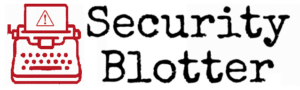Critical Alert: USB Threats Unveiled
Protect Your Android Devices from USB Exploits
If someone gets ahold of your phone, your data is not safe, even on a locked device. Is it time to panic? No. But it is time to get patching.
Panic less. Patch more.
Immediate Action Required
Understand the critical nature of these vulnerabilities and why immediate action is necessary to protect sensitive information.
Stay Informed
Keep up-to-date with the latest security patches and protocols to ensure your devices remain secure against emerging threats.
TECHNICAL DEEP DIVE IN HERE
We get that not everyone wants the super detailed nitty-gritty. But we did the research and it would be a shame to just let it rot in file on our computers when it could just as easily rot here where you can enjoy it. You know, if you’re into that kind of thing.
EXPAND FOR THE DEEP DIVE
Android USB Bugs Actively Exploited: Patch Now or Pay Later (CVE-2024-53150 & CVE-2024-53197)
I. Executive Summary: Android’s USB Flaws – A Real and Present Danger
Okay, folks, we’ve got a serious situation on our hands. Two nasty vulnerabilities, CVE-2024-53150 and CVE-2024-53197, are lurking deep within the Android kernel’s USB audio guts. And get this: they’re not just theoretical. Bad actors are actively exploiting these bugs to do some serious damage.
Here’s the deal: if someone with a malicious USB device gets their hands on your Android phone, they could potentially bypass your lock screen, crank up their privileges to the max, and suck out sensitive data. Yeah, you read that right. Physical access is key, and that’s exactly what sophisticated attackers (think Cellebrite-wielding pros) are leveraging.
CISA (Cybersecurity and Infrastructure Security Agency) has slapped these vulnerabilities onto their Known Exploited Vulnerabilities (KEV) catalog. That’s a big red flag. It means Uncle Sam is screaming, “Pay attention!” And they’re right to be worried. We’ve even seen this in the wild, with a Serbian activist getting targeted. This isn’t just a drill.
Now, let’s talk about who’s in the most danger. Higher Education institutions, with their massive “Bring Your Own Device” (BYOD) chaos, are sitting ducks. Think about it: a million students, a million personal phones, all potentially unpatched, all tapping into the school’s Wi-Fi. It’s a security nightmare waiting to happen.
Healthcare? Even worse. You’re talking about Protected Health Information (PHI). If a staff or patient’s phone gets popped, you’re looking at HIPAA violations, patient safety risks, and a whole world of hurt.
So, what’s the play? Here’s the short list:
- Patch Like Your Life Depends On It: Get that April 2025 Android security update (the 2025-04-05 patch level, to be exact) onto every Android device, ASAP.
- Lock Down USB with MDM: Mobile Device Management (MDM) is your friend. Use it to shut down USB data transfer when those phones are locked tight. But don’t just set it and forget it. Verify it’s actually working.
- Physical Security, Duh: Tell your users: “Don’t leave your phone lying around!” Basic, but crucial.
II. Vulnerability Deep Dive: CVE-2024-53150 & CVE-2024-53197 – The Nitty-Gritty
A. Tech Breakdown
Both CVE-2024-53150 and CVE-2024-53197 live in the same dark corner of the Android kernel: the Advanced Linux Sound Architecture (ALSA) USB audio driver. This driver is what lets Android talk to your fancy USB headphones and speakers. The problem? It’s not too picky about what those USB devices are telling it, which opens the door for memory corruption.
-
CVE-2024-53150 (Out-of-Bounds Read – CWE-125):
- How it Works: The ALSA driver goofs up when it’s reading USB clock descriptors. It doesn’t properly check the
bLengthfield. A crafty attacker can send a USB descriptor with a short-changedbLength, making the driver try to read memory it shouldn’t be touching. - The Damage: This is an information leak. Think of it like peeking into someone else’s files. The attacker could grab sensitive kernel memory – things like memory addresses (which ruins ASLR), crypto keys, logins, or other system secrets. In a worst-case scenario, it could crash the whole system (Denial of Service).
- Who’s at Risk: Linux kernels from 5.4 up until around December 2024 were vulnerable. That means a huge swath of Android versions, all the way up to Android 15, are in the danger zone.
- How it Works: The ALSA driver goofs up when it’s reading USB clock descriptors. It doesn’t properly check the
-
CVE-2024-53197 (Out-of-Bounds Write/Access – CWE-120/CWE-787):
- How it Works: This time, it’s the
bNumConfigurationsvalue that’s the problem. If a malicious USB device lies about how many configurations it has, the system might not allocate enough memory. Then, when the system tries to do stuff with that memory, it writes outside the lines, corrupting everything around it. - The Damage: Out-of-bounds writes are way worse than reads. This is like being able to rewrite someone else’s files. An attacker can hijack kernel memory, potentially gaining root access and running any code they want. Game over.
- Who’s at Risk: Same as CVE-2024-53150. Linux kernels up to around December 2024, and Android up to version 15.
- How it Works: This time, it’s the
The Android Patching Lag: A Recipe for Disaster
Here’s a key point that makes this whole thing extra spicy: the fix for these vulnerabilities was out in the open (in the upstream Linux kernel) back in December 2024. But Android patches didn’t show up until April 2025. That’s a 3-4 month window where attackers knew about the problem, and most users were still vulnerable. This patch delay is a chronic problem in the Android world. Google fixes it, then OEMs have to tweak it for their phones, and carriers might add even more delays. It’s a mess.
B. Android’s Widespread Vulnerability
Android’s market share is massive. We’re talking billions of devices. And because these bugs were around for so long, they affect a huge range of Android versions (10, 11, 12, 13, 14, and even 15). So, yeah, we’re talking about a potential impact on hundreds of millions, if not billions, of phones.
To make things worse, Android’s patching situation is a dumpster fire. Google pushes out updates, but whether or not you actually get them depends on your phone maker and your carrier. Some phones get updates quickly, some get them months later, and some never get them at all. This means even after the April 2025 patch, tons of Android devices will still be vulnerable. You can’t rely on patching alone.
C. Severity: High Alert
These vulnerabilities are rated as “High” severity. Here’s why:
- CVSS Scores:
- CVE-2024-53150: 7.1 (NVD) / 7.8 (CISA)
- CVE-2024-53197: 7.8 (CISA)
- What those numbers mean:
- Physical access is required (AV:L).
- It’s easy to exploit once you have access (AC:L).
- You don’t need any special privileges (PR:L).
- No user interaction is needed (UI:N).
- It can leak data (C:H) and potentially crash the system (A:H). CVE-2024-53197 can also let attackers take over the whole device (I:H).
CISA’s KEV Catalog: Why This Matters
CISA put these vulnerabilities on their Known Exploited Vulnerabilities (KEV) list on April 9, 2025. This is a big deal. The KEV catalog is for bugs that are actively being used in attacks. Even though these are “local” exploits (you need physical access), CISA is taking them seriously because:
- They’re being used in the wild.
- Sophisticated attackers and forensic tools are involved.
- The potential damage is huge (data theft, total device control).
- Android is everywhere.
Bottom line: Don’t underestimate these vulnerabilities just because they need physical access. CISA is right to be worried, and you should be too.
III. Exploitation in the Wild: How This Works
A. The USB Attack Vector
To exploit these vulnerabilities, the attacker needs to physically plug a “malicious” USB device into your Android phone. This device is programmed to send weird USB data to the phone. It’s designed to trip up the ALSA USB driver. The crazy part? You don’t have to click anything or enter any passwords. Just plugging in the bad USB device is enough. Even worse, attackers are using this to steal data from LOCKED phones.
B. The Exploit Chain: A Tag Team of Vulnerabilities
It looks like CVE-2024-53150 and CVE-2024-53197 weren’t working alone. They were part of a team with CVE-2024-53104 (USB Video Class driver bug) and CVE-2024-50302 (USB Human Interface Devices flaw). By chaining these vulnerabilities together, attackers could do even more damage. Google has patched all of these, but the fact that they were chained in the first place is scary.
- What this exploit chain could do:
- Steal Data: This seems to be the main goal. The out-of-bounds read (CVE-2024-53150) could leak memory to help bypass security, while the out-of-bounds write (CVE-2024-53197) could let attackers directly access storage.
- Escalate Privileges: CVE-2024-53197 is the key to getting root access.
- Total Compromise: Once you have root, you own the phone. You can install malware, steal everything, and even use the phone to attack other systems.
While we don’t have a ton of public Proof-of-Concept (PoC) code floating around, we know that Cellebrite, a company that makes phone hacking tools, is using these exploits. Red Hat also mentions “known public exploits” for CVE-2024-53197. So, the tools are out there.
This kind of multi-stage exploit is serious business. It takes a lot of skill and resources to find multiple kernel bugs, chain them together, and bypass Android’s security. Cellebrite’s involvement suggests that well-funded groups like law enforcement, intelligence agencies, or state-sponsored hackers are the ones using these exploits. But once these tools are out there, they can spread.
C. Confirmed In-the-Wild Exploitation
This isn’t just theory. We know these vulnerabilities are being used in attacks:
- Google’s Word: Google themselves said that CVE-2024-53150 and CVE-2024-53197 are being “actively exploited.”
- CISA’s KEV: CISA’s KEV catalog is another confirmation.
- Cellebrite’s Involvement: Multiple sources link these exploits to Cellebrite’s forensic tools. Google even confirmed this to The Hacker News.
- The Serbian Activist Case: Amnesty International found that Serbian authorities used a Cellebrite tool (leveraging this exploit chain) to hack into a youth activist’s phone. This is a real-world example of how dangerous these vulnerabilities are.
IV. Defense Strategies: How to Fight Back
A. Patching: The April 2025 Android Security Bulletin
The best defense is to patch. Google fixed these vulnerabilities in the April 2025 Android Security Bulletin (specifically, the 2025-04-05 security patch level). Get this patch installed ASAP. CISA’s April 30, 2025 deadline for federal agencies shows how urgent this is.
B. The Android Patching Problem: Again
Remember the Android patching mess? It’s back. You can’t just rely on everyone to patch. You need other defenses:
- Inventory and Tracking: Know what Android devices are on your network. Track their models, OS versions, and patch levels. MDM is crucial for this.
- Risk-Based Patching: Patch the most important devices first (e.g., those with access to sensitive data).
- MDM Enforcement: Use MDM to block devices that don’t meet your minimum patch level.
- Device Lifecycles: Retire old devices that aren’t getting updates anymore.
C. Compensating Controls: MDM to the Rescue (Sort Of)
Since patching is unreliable, you need a backup plan. MDM can help.
- The Key Policy: The most important thing is to disable USB file transfer or USB data transfer when the device is locked. Most MDM platforms (Intune, Workspace ONE, etc.) can do this.
- The Catch: Here’s the kicker: MDM policies don’t always work perfectly. There have been reports of inconsistencies and bugs, especially after OS updates. You might have to toggle the policy on and off to get it to work.
MDM Verification: Don’t Just Trust It
You cannot just assume your MDM policy is working. You must verify it. Test it on different phones. Check your MDM reports. If you don’t, you’re playing with fire.
D. Physical Security: Basic, But Vital
Don’t forget the basics:
- Limit Access: Don’t let people get their hands on your phones.
- User Training: Teach users to be careful with their devices. Don’t plug in random USB stuff. Report lost or stolen phones immediately.
- Physical Port Blockers: For super-secure areas, you could use physical blockers to prevent USB access. But this isn’t practical for most phones.
E. Detection and Monitoring: A Tough Nut to Crack
Detecting these attacks is hard.
- Why it’s hard: These exploits happen at the kernel level, below where most security tools (EDR, MTD) can see.
- What you might see:
- MDM/System Logs: Weird USB connections might show up in logs.
- Post-Exploitation Behavior: If the attacker installs malware, your EDR/MTD might catch that. But that’s after the damage is done.
- Forensic Analysis: You’ll probably only find out about the attack after the fact, with specialized forensic tools.
Prevention is Key
You can’t rely on detecting these attacks. You have to focus on preventing them. Patching, MDM, and physical security are your best friends. Assume that if an attacker gets physical access to a vulnerable phone, they’ll own it.
V. Higher Education: A BYOD Battlefield
Higher Ed is a mess when it comes to phone security.
A. BYOD Chaos
- BYOD Everywhere: Students, faculty, staff – everyone uses their own phones.
- A Wild West of Devices: You’ve got every make, model, and Android version imaginable. Many are old and unpatched. You can’t really force people to patch.
B. Attack Scenarios
- Lost/Stolen Phones: Phones get lost and stolen all the time on campus. An attacker can use these exploits to steal logins, emails, research data, etc.
- Insider Threat/Opportunistic Attacks: A disgruntled student or a random thief could grab an unattended phone and go to town.
- Targeted Attacks: Researchers or administrators could be specifically targeted for their data.
C. Protecting Student and Faculty Data
The main concern is protecting sensitive data: logins, emails, research, grades, personal info. A successful attack is a major privacy breach.
D. Security Hardening for Higher Ed
Higher Ed needs a special approach:
- Promote/Mandate MDM: Get as many people as possible (especially faculty and staff) to enroll in MDM. Offer incentives or require it for access to sensitive resources.
- Strict USB Policies in MDM: Block USB data transfer when phones are locked. Verify, verify, verify.
- Conditional Access: Only allow access to sensitive systems from devices that meet your security standards (MDM enrolled, passcode set, encrypted, patched if possible).
- User Awareness: Train everyone on physical security, strong passcodes, and the dangers of random USB stuff. Make sure they know how to report lost or stolen phones.
- Network Segmentation: Keep BYOD devices on a separate network from your critical systems.
- Data Minimization: Encourage users to store as little sensitive data as possible on their phones. Use secure cloud storage or VDI.
BYOD changes everything. You can’t rely on traditional security or patching. You have to focus on MDM, access control, and user education.
VI. Healthcare: HIPAA’s Nightmare
Healthcare is even more critical because of HIPAA.
A. Threats to PHI
- Phones are everywhere in healthcare. Doctors, nurses, everyone uses them to access Electronic Health Records (EHRs), message about patients, etc.
- These exploits can let attackers steal Protected Health Information (PHI): patient info, diagnoses, treatments, etc. This is a huge HIPAA violation.
B. HIPAA Compliance
- HIPAA Security Rule: You have to protect ePHI. Not patching these vulnerabilities or not using compensating controls is a violation.
- Risk Analysis: You have to assess the risk of these exploits in your risk assessments.
- Access Control: Strong logins within healthcare apps are still important.
- Breach Notification: If PHI is stolen, you have to report it. This is expensive and damaging.
- CISO’s Role: The CISO is in charge of all this
Told you it was deep.
Understanding the Threat
The Impact of CVE-2024-53150 and CVE-2024-53197
The recent discovery of vulnerabilities CVE-2024-53150 and CVE-2024-53197 highlights significant security risks posed by rogue USB devices. These vulnerabilities allow attackers to bypass security measures, potentially accessing sensitive data or taking control of the device without user interaction. The implications are severe, especially for sectors reliant on mobile devices for sensitive operations.
Rogue USB devices can exploit these vulnerabilities to execute unauthorized actions on Android devices, making it crucial for organizations to implement robust security measures. The risks are not just theoretical; they have been exploited in real-world scenarios, emphasizing the need for immediate attention and action.
Kernel-Level Vulnerabilities Exposed
CVE-2024-53150: Out-of-Bounds Read
This vulnerability involves a rogue USB device sending a malformed descriptor, causing Android to read unauthorized memory areas. This breach can expose kernel secrets, compromising device security.
CVE-2024-53197: Out-of-Bounds Write
By tricking the system into allocating insufficient memory, this flaw allows a rogue USB device to overwrite critical kernel data. This can lead to privilege escalation or complete device takeover.
Implications for Android Security
The exploitation of these vulnerabilities underscores the importance of timely security patches and proactive device management. Organizations must prioritize patching and enforce strict USB policies to mitigate these risks.
The Impact on Higher Education and Healthcare
The vulnerabilities in Android’s USB audio subsystem pose significant threats to sectors like Higher Education and Healthcare. In educational institutions, the widespread use of personal devices means that unpatched Android phones can become gateways for data breaches, risking academic integrity and personal information. Similarly, in Healthcare, where electronic Protected Health Information (ePHI) is often accessed via mobile devices, these vulnerabilities could lead to severe HIPAA violations. The potential for unauthorized access to sensitive data makes it imperative for these sectors to prioritize security measures and educate their communities about the risks.

Implement Critical Patches
Ensure that all Android devices receive the 2025-04-05 security patch promptly. Monitor for any delays from OEMs or carriers and take action to mitigate risks during the interim.
Restrict USB Access
Utilize Mobile Device Management (MDM) systems to disable USB data transfer on locked devices. Regularly verify that this policy is enforced across all devices to prevent unauthorized data extraction.
Educate and Train Users
Conduct training sessions to raise awareness about the importance of device security. Encourage users to keep their phones secure and report any lost or stolen devices immediately to prevent potential exploits.
Prevalence of Android Devices in Key Sectors
70%
Approximately 70% of students in higher education institutions use Android devices for academic purposes, highlighting the need for robust security measures.
60%
In healthcare settings, over 60% of staff rely on Android phones for accessing patient records and communication, underscoring the critical nature of securing these devices.
80%
Recent studies show that 80% of universities have experienced data breaches linked to mobile device vulnerabilities, emphasizing the urgency of addressing these risks.
75%
Healthcare organizations report that 75% of their mobile device fleet consists of Android devices, making them a primary target for potential exploits.
85%
Surveys indicate that 85% of educational institutions lack comprehensive mobile security policies, leaving them vulnerable to attacks.
90%
Data reveals that 90% of healthcare providers have encountered security incidents involving mobile devices, highlighting the need for immediate action.
Secure Your Devices Now
Act immediately to protect your data and privacy. Implement the latest security patches and enforce strict USB policies across all devices. Don’t wait until it’s too late—take control of your digital security today.