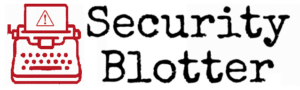Attackers spiked the deprecated but widely downloaded rand-user-agent npm package with a stealthy Remote Access Trojan (RAT). Now dubbed “RATatouille,” the malware gives adversaries remote access to systems via poisoned developer tools. Here’s how it happened—and how to clean it up.
TECHNICAL DEEP DIVE IN HERE
We get that not everyone wants the super detailed nitty-gritty. But we did the research and it would be a shame to just let it rot in file on our computers when it could just as easily rot here where you can enjoy it. You know, if you’re into that kind of thing.
EXPAND FOR THE DEEP DIVE
NPM’s Nasty Surprise: Unpacking the “RATatouille” Attack on rand-user-agent
Heads up, developers and security pros! The Node.js package manager (npm) ecosystem recently took a hit from a sneaky supply chain attack. The target? A handy little utility called rand-user-agent, designed for generating randomized user-agent strings. Attackers managed to publish malicious versions—specifically 1.0.110, 2.0.83, and 2.0.84—that, once installed and run, unleashed a Remote Access Trojan (RAT) onto unsuspecting systems. This nasty piece of work, dubbed “RATatouille” by the folks at Aikido Security who sniffed it out, was built to give attackers the keys to the kingdom: remote control over compromised developer machines and potentially any downstream environments.
The alarm bells first went off on May 5, 2025, when Aikido’s automated malware detection flagged version 1.0.110 of rand-user-agent because of some seriously sketchy, obfuscated code. So, what’s the big deal with this RAT? Think remote system administration, sensitive data being siphoned off, arbitrary commands running amok, and attackers setting up shop for the long haul with persistence and lateral movement capabilities.
Now, here’s the kicker: even though rand-user-agent was officially deprecated, it was still pulling in around 45,000 weekly downloads. That’s a hefty potential victim list, making this incident a serious concern.
How did the bad guys pull this off? Investigations point to an outdated automation token linked to the npm account of WebScrapingAPI, the original package maintainers. And the real facepalm moment? This token wasn’t locked down with two-factor authentication (2FA).
Bottom line upfront: If you’ve touched this package, it’s time for action. Hunt down and ditch these malicious rand-user-agent versions from all your projects and systems, pronto. Then, scan everything thoroughly for any signs of “RATatouille” infection. This whole mess is also a screaming reminder to beef up security around all npm publishing tokens, with 2FA becoming non-negotiable.
The attackers were cunning, targeting a package that was “deprecated but popular.” These types of components often have a large, unsuspecting user base but might not get the same level of security love from their original devs. It’s a sweet spot for attackers: lower effort, high potential reward. So, let this be a lesson—a dependency’s lifecycle status doesn’t make it immune. You need solid processes for watching all your software dependencies, active or not. Thinking older or deprecated bits are safe to ignore? That’s a fast track to trouble.
And that name, “RATatouille”? It’s not just for kicks. Giving malware campaigns memorable names helps everyone in the cybersecurity world—pros, industry groups, and the public—communicate and track these threats more effectively. It cuts through the jargon and helps coordinate the fightback.
The Nitty-Gritty: How the rand-user-agent Attack Unfolded
Let’s dissect this thing.
- Discovery: The Canary in the Coal Mine
The rand-user-agent supply chain attack first hit the radar on May 5, 2025. Aikido Security’s automated malware pipeline, which keeps an eye on public package repositories, sounded the alarm. It spotted “unusual code” in version 1.0.110 of rand-user-agent. A closer look by Aikido’s researchers confirmed it: this was a full-blown supply chain attack. Props to automated systems for catching these novel threats before they cause widespread chaos.
- The Target: What is rand-user-agent Anyway?
The package in the crosshairs, rand-user-agent, is a Node.js module that cooks up random (but realistic) user-agent strings based on how often they pop up in real web traffic. Why would you need such a thing?
- Web Scraping: To look like a legit browser and dodge those pesky anti-bot measures.
- Automated Testing: To simulate different browsers, operating systems, and devices when you’re putting web apps through their paces.
- Security Research: For various analytical tasks, like seeing how websites react to different user-agents or fingerprinting web servers.
This tool was originally built and maintained by WebScrapingAPI, a software dev firm out of Romania. Here’s the kicker: even though WebScrapingAPI had officially deprecated it more than seven months before this mess, rand-user-agent was still a crowd-pleaser, racking up 40,000 to 45,000 weekly downloads from npm. High use plus low active maintenance? That’s like a neon “Hack Me!” sign for attackers.
- The Contaminated Goods: Malicious Versions Unleashed
The investigation confirmed that attackers successfully pushed three distinct malicious versions of rand-user-agent onto the official npm registry:
- 1.0.110
- 2.0.83
- 2.0.84
Crucially, these bad versions were only on the npm registry. The project’s official GitHub repo, home to the legitimate source code, was clean, still showing the last known good version, 2.0.82. This discrepancy screams that the attack didn’t hit the source code itself but went straight for the package publishing mechanism or credentials.
- The How-To: Attackers’ Playbook – Initial Breach
WebScrapingAPI fessed up: the attackers got in by nabbing an outdated automation token tied to their company’s npm account. The fatal flaw? That token wasn’t protected by two-factor authentication (2FA). Ouch.
Armed with this golden ticket, the attackers waltzed past normal publishing controls and uploaded their tainted versions of rand-user-agent directly to npm. They weren’t amateurs, either:
- They bumped up the version numbers (e.g., 2.0.82 to 2.0.83 and 2.0.84) to make these look like legit updates.
- They cleverly avoided deprecating the existing, good code, likely to buy themselves more time for these malicious packages to spread before anyone caught on.
This calculated approach shows the attackers knew how developers tick, relying on semantic versioning for updates, and were aiming for maximum infection.
The fact that the npm registry versions and the GitHub code didn’t match is a massive red flag. This pattern—malicious distributed artifact, clean source code—is typical of attacks that hit the build or publishing pipeline, not the code repo. We saw something similar with the xrpl compromise. It’s a stark reminder: just auditing GitHub isn’t enough. You’ve got to verify the whole build and publication pipeline and the actual stuff in package registries. Things like reproducible builds and artifact attestation are becoming mission-critical.
And the attackers’ tactics—incrementing version numbers, not immediately deprecating old versions—show they get how developers and automated dependency systems work. Devs often set projects to auto-accept minor updates. By making their malware look like a routine patch, attackers massively upped the chances of it being automatically pulled into projects. This is a wake-up call about the risks of automated dependency updates if you’re not also doing strict verification. Automation is great, but it can also be a malware superhighway. This incident screams for using lockfiles (like package-lock.json) to pin dependencies to exact, verified versions, and for actually reading changelogs and code diffs, even for “minor” updates.
Table 1: Incident Snapshot – rand-user-agent Compromise
| Aspect | Details |
| Package Name | rand-user-agent |
| Original Maintainer | WebScrapingAPI |
| Malicious Versions Published | 1.0.110, 2.0.83, 2.0.84 |
| Legitimate Latest Version (Safe) | 2.0.82 |
| Discovery Date | May 5, 2025 |
| Discovering Entity | Aikido Security |
| Attacker’s Publishing Method | Compromised npm automation token (lacked Two-Factor Authentication) |
| Initial Payload Type | Remote Access Trojan (RAT) – “RATatouille” |
Just How Bad Is It? Scope & Spread of the Breach
Widespread Woes
Despite being “deprecated,” rand-user-agent was still a popular kid on the block, averaging around 45,000 weekly downloads from npm right before this blew up. That’s a lot of projects, developers, and organizations potentially exposed to the malicious versions while they were live. And it’s not just about projects directly using rand-user-agent; the pain spreads to countless downstream projects that might have pulled it in as a dependency of a dependency. It’s the classic supply chain ripple effect.
The Bullseye: Node.js Ecosystem
This attack directly hits projects built with Node.js. And since Node.js is everywhere—powering server-side web apps, APIs, microservices, CLI tools, desktop apps (think Electron), and all sorts of build scripts—this vulnerability could pop up in a ton of different software across countless industries. From e-commerce and finance to IoT backends and developer tools, nobody is necessarily safe.
Not Just a Niche Problem: Foundational Impact Potential
Okay, rand-user-agent might not be “foundational” like Node.js’s core fs or http modules, or a massive framework like Express.js. But it’s commonly used in everyday dev and ops tasks like web scraping and automated testing. That means it could be lurking deep within critical workflows. Web scrapers need user-agent randomization to avoid getting blocked, and testing frameworks use it to mimic different clients. A compromise here means malicious code running in environments you thought were locked down, or in pipelines crucial for development, QA, or even production data processing. Given how widely user-agent parsing is used across industries like advertising, analytics, and security, tools like rand-user-agent are far from niche, making the potential victim pool pretty darn big.
The fact that a package deprecated for over seven months was still getting so many downloads is a real eye-opener. It points to a “long tail” risk with unmaintained or semi-abandoned open-source software. It suggests some inertia in how organizations manage dependencies—projects just keep using older stuff without active review or realizing its status. This creates a juicy window of opportunity for attackers if those dependencies get compromised. The open-source world and its users need better ways to handle the lifecycle of deprecated packages. Think more obvious warnings in package managers, tools that flag popular-but-unmaintained dependencies, and a bigger organizational push for continuous dependency health checks as part of the SDLC. It also hints that dev teams might be stretched thin, unaware, or just not prioritizing proactive dependency hygiene.
And the attack vector—a compromised npm publishing token—isn’t unique to rand-user-agent. It’s a systemic risk across the whole package management landscape. The rand-user-agent attack used one, and other big supply chain hits, like the xrpl compromise, also involved dodgy credentials or tokens. It’s a recurring, successful attack pattern. Public repos like npm, with their open nature and relatively low bar for publishing, are prime targets for attackers looking for widespread impact. So, this incident is really a symptom of a bigger problem: securing the developer credentials and automation tokens that are increasingly part of the software supply chain. We need robust, ecosystem-wide improvements in token security—maybe mandatory 2FA for all publishers, more granular token permissions, and better anomaly detection in package registries to spot shady publishing or compromised accounts.
Under the Hood: Technical Teardown of the “RATatouille” Trojan
Let’s get technical and dissect this “RATatouille” malware.
- The Malware: Say Hello to “RATatouille”
The nasty payload delivered via the compromised rand-user-agent versions is a Remote Access Trojan (RAT). The Aikido Security researchers who found and analyzed it gave it the memorable name “RATatouille.” This helps everyone track and talk about this specific threat.
- Cloak and Dagger: Obfuscation Tricks
The attackers didn’t just drop their malware in plain sight. They used several layers of obfuscation to hide the RAT’s code and make analysis a nightmare:
- Hidden in Plain Sight (Almost): The main chunk of malicious JavaScript was tucked away in the dist/index.js file. How? By shoving it way over to the right, so you’d have to scroll horizontally in many code viewers, or by burying it at the bottom of a super long file. A simple trick, but it aimed to make the bad code fly under the radar during a quick look at the package’s source on npm or in some IDEs.
- Custom Decoder Ring: The small, visible bit of injected code had a custom decoding function, which Aikido called pHg. This function used a series of math operations, starting with a hardcoded number (2461180), to deobfuscate and rebuild the main malicious logic. This logic included the all-important C2 server addresses. This layer makes static analysis tougher because the code’s true purpose and targets aren’t obvious without reverse-engineering the decoder. Code obfuscation, in general, is a classic malware developer tactic to make life hard for analysts.
- Sneaky Global Variables: The malware used things like global[“_V”] and global[“r”] to store an internal version ID string and to alias the Node.js require function. This indirect way of calling global objects and functions can help dodge simpler signature-based detection tools that might be looking for direct, literal calls to require or known bad string patterns.
- Activation and Nasty Habits
Here’s how RATatouille gets to work:
- Runs on Import/Install: The malicious code is designed to execute as soon as the compromised rand-user-agent package is installed and then imported (like with a require() or ES6 import) into a parent Node.js project. So, normal package usage is the trigger.
- DIY Dependencies: One of RATatouille’s stealthier moves is its ability to dynamically install its own operational dependencies if they’re not already on the victim’s system. It specifically looks for socket.io-client (for C2 comms) and axios (for file exfiltration). If they’re missing, the RAT tries to install them silently using npm install. To be extra sneaky and avoid messing with the infected project’s visible dependency list (like package.json), these dynamically installed modules are stashed in a custom, hidden .node_modules folder in the user’s home directory (e.g., ~/.node_modules on Linux/macOS or %USERPROFILE%\.node_modules on Windows).
- Phoning Home (Command and Control): Once active and its dependencies are sorted, the RAT sets up a covert communication channel with a remote C2 server. This is where socket.io-client comes in.
- Initial Beacon: “I’m In!”: After connecting to the C2 server, RATatouille sends an initial beacon. This beacon includes identifying info about the compromised system: a unique ID from the system’s hostname and current username, the OS type, and the process ID (PID) of the malicious script itself. This lets the attacker catalog their victims and plan their next moves.
- The RAT’s Toolkit: What It Can Do (Supported Commands)
RATatouille gives its operators a range of commands for significant control over an infected system. These commands come from the C2 server and are executed by the RAT:
- cd <directory>: Changes the RAT’s current working directory on the victim machine.
- ss_dir: Resets the current working directory to where the RAT started.
- ss_fcd:<path>: Forces a change of the current working directory to a specific <path>.
- ss_upf:f,d: Uploads a single file f from the victim’s system to a destination d (likely attacker-controlled).
- ss_upd:d,dest: Uploads all files from a specified directory d on the victim’s system to a destination dest.
- ss_stop: Sets a flag to stop an ongoing file upload.
- Remote Shell Magic: And here’s the big one: any command string from the C2 server that doesn’t match the predefined commands above is treated as a shell command. This command is then executed directly on the victim’s system using Node.js’s child_process.exec() function. This gives the attacker a powerful remote shell, allowing them to run pretty much anything with the privileges of the user running the Node.js process.
- Windows Special: The PATH Hijack Trick
One of RATatouille’s more sophisticated and subtle features is a PATH hijacking technique specifically for Windows environments. The RAT’s script builds the directory path %LOCALAPPDATA%\Programs\Python\Python3127. It then sticks this attacker-controlled path at the beginning of the system’s PATH environment variable before running any subsequent shell commands from the C2.
Why is this a big deal? By controlling the start of the PATH variable, the attacker ensures that if any command (like python, pip, or any other executable) is run without a full path, the OS will first look in their malicious %LOCALAPPDATA%\Programs\Python\Python3127 directory. If the attacker drops a malicious binary or script with a common name (like python.exe) in there, it gets executed instead of the real one. This is super effective for staying hidden and maintaining persistence, especially on systems where Python is common and its executables are expected to be found via PATH.
- Breadcrumbs: C2 Infrastructure and Indicators of Compromise (IOCs)
Security pros, take note. Here are the Indicators of Compromise (IOCs) linked to RATatouille, as identified by Aikido Security and others:
- Socket Communication Endpoint (Primary C2): http://85.239.62[.]36:3306 (Comms via socket.io-client).
- File Upload Endpoint (Data Exfiltration): http://85.239.62[.]36:27017/u/f (Files exfiltrated via HTTP POST, usually multipart/form-data, using axios).
- Malicious Package Versions:
- rand-user-agent@1.0.110
- rand-user-agent@2.0.83
- rand-user-agent@2.0.84
- Malware Stash (Dynamic Dependencies): Creation of a hidden directory ~/.node_modules (Linux/macOS) or %USERPROFILE%\.node_modules (Windows) containing socket.io-client and axios if the RAT installed them.
- Windows Environment Variable Shenanigans: Prepending of %LOCALAPPDATA%\Programs\Python\Python3127 to the PATH environment variable.
(File hashes for the malicious dist/index.js weren’t consistently provided, but they’re out there.)
The PATH hijacking, while shown here for Windows, reveals a broader attacker goal: stealthy execution and persistence by abusing legit OS features. This highlights why Endpoint Detection and Response (EDR) solutions that watch for sketchy changes to critical system configs (like environment variables) and scrutinize process execution chains are so vital.
The RAT’s trick of dynamically installing its dependencies (socket.io-client, axios) into a hidden, non-standard directory in the user’s home profile is a clever way to dodge detection and persist. By not touching the infected project’s local node_modules or its manifest files (package.json, package-lock.json), the malware is less likely to be spotted by version control changes or developer scrutiny. A hidden directory in the user profile? Easy to miss. This makes cleanup much harder, as just removing the bad package from a project won’t kill these globally (to the user) accessible malicious modules. Security audits need to look beyond project-local dependencies.
The choice of C2 comms—socket.io-client (usually WebSockets over HTTP/S) and standard HTTP POST for file exfiltration—suggests attackers trying to blend their bad traffic with normal web traffic. Socket.io is widely used, and its traffic often uses standard web ports (80 for HTTP, 443 for HTTPS). HTTP POST is standard for file uploads. This kind of traffic is everywhere and might not immediately trigger old-school firewalls or IDS. This shows that good network security now needs deep packet inspection, behavioral analysis (even within standard protocols), and up-to-date threat intel feeds for known bad C2 IPs and domains. Just blocking ports isn’t enough anymore.
Table 2: “RATatouille” – Tech Specs & IOCs
| Category | Feature / IOC Type | Value / Description |
| Malware Type | Name | RATatouille (Remote Access Trojan) |
| Obfuscation | Visual Concealment | Code hidden via horizontal scrolling / end of file in dist/index.js on npm |
| Custom Decoding | pHg function with mathematical operations and seed (2461180) to decode logic & C2 details | |
| Global Variable Aliasing | global[“_V”] (version string), global[“r”] (require function) | |
| Activation | Trigger | On package import/use in Node.js project |
| Dependencies | Dynamic Installation | Installs socket.io-client, axios if missing, into hidden ~/.node_modules or %USERPROFILE%\.node_modules |
| C2 Communication | Primary Protocol/Library | socket.io-client (likely over WebSockets/HTTP) |
| Primary C2 Endpoint | http://85.239.62[.]36:3306 | |
| Initial Beacon Data | Hostname + Username, OS Type, Process ID | |
| Key Capabilities | Remote Shell | Arbitrary command execution via child_process.exec() |
| File System Navigation | cd, ss_dir, ss_fcd commands | |
| File Upload (Exfiltration) | ss_upf (single file), ss_upd (directory) | |
| File Upload Endpoint | http://85.239.62[.]36:27017/u/f (HTTP POST using axios) | |
| Persistence (Windows) | Technique | PATH Hijack |
| Specific Path Prepended | %LOCALAPPDATA%\Programs\Python\Python3127 | |
| Affected Package Versions | Malicious Versions | 1.0.110, 2.0.83, 2.0.84 |
What’s the Real Danger? Risk Profile & Exploitability
- How It Goes Down: Attack Scenario & Remoteness
The main way this attack plays out is when a developer—or an automated build system in a CI/CD pipeline—grabs and uses one of the malicious rand-user-agent versions (1.0.110, 2.0.83, or 2.0.84) in a Node.js project. Once this compromised package is installed and its code runs (usually when it’s imported via require() or import), the embedded “RATatouille” payload wakes up. Then, the RAT phones home to its command-and-control (C2) server and waits for orders from the attacker.
This is fundamentally a remote exploit. Yes, the initial delivery relies on the victim unknowingly pulling the bad package from npm. But once the malware is installed and running, the attacker gets remote control over the victim’s system via that C2 channel.
- What Does It Take? User Interaction & Conditions
- The Initial Install: The absolute must-have for compromise is someone (a dev) or something (a CI/CD pipeline) choosing and installing one of the malicious package versions. This could happen if:
- A project directly using rand-user-agent gets updated to a bad version, manually or automatically.
- A new project adds a bad version as a fresh dependency.
- A project pulls in a bad version as a dependency of a dependency, without the dev even knowing.
- Post-Install Activation: It’s Passive: After the malicious package is installed, the RAT activates passively. Once the malicious JavaScript in the package runs as part of the host app’s normal operation, the RAT is live and tries to connect to its C2. No further clicks on shady links, opening weird files, or falling for social engineering are needed for the RAT itself to get going.
- What It Doesn’t Need: The RAT’s activation, post-install, isn’t about traditional phishing emails or direct social engineering of the end-user whose system gets pwned. Physical access to the target system? Not required. While publishing a trojanized package to a trusted public repo could be seen as a kind of social engineering targeting developers’ trust, the RAT’s operation after install is autonomous. This is mainly an external threat hitting weaknesses in the software supply chain, not your typical insider job.
- The Entry Point: Compromised Publishing Token
The attackers breached the software supply chain by getting their hands on an outdated automation token linked to WebScrapingAPI’s npm account. The critical security fail? That token wasn’t protected by two-factor authentication (2FA). This compromised token gave the attackers the keys to publish new, unauthorized versions of rand-user-agent directly to npm, sidestepping any legit review or publishing processes.
Remember, the malicious code was only injected into these npm-published artifacts. The real source code on the project’s official GitHub was untouched. This clearly marks it as a classic supply chain attack targeting the software distribution channel and package management infrastructure, not a compromise of the source code repo itself.
- Chaining Attacks & Digging Deeper: What Could Happen Next?
Once “RATatouille” is active on a system, it’s a powerful launchpad for attackers to do more damage:
- Full System Takeover: The RAT’s core ability to run arbitrary shell commands effectively gives the attacker control equal to the user account running the Node.js process (and thus the RAT). If that process is running with admin or root privileges (bad practice, but it happens), that means instant full system compromise.
- Climbing the Ladder (Privilege Escalation): While RATatouille itself doesn’t seem to have built-in exploits for privilege escalation, its ability to download and run additional payloads means an attacker can easily drop in secondary tools. These tools could be designed to exploit known local vulnerabilities on the compromised system (like unpatched kernel flaws or misconfigured services) to boost their privileges to admin or root.
- Moving Sideways (Lateral Movement): With shell access on the first compromised system, attackers can use standard OS utilities (like ssh, scp, net use on Windows, PowerShell remoting) or deploy specialized post-exploitation tools (like PsExec, Mimikatz for credential theft, BloodHound for Active Directory recon) to find and pivot to other systems on the victim’s network. Success here depends on network architecture, firewall rules, and whether there are discoverable vulnerabilities or reusable credentials on other network hosts.
- Sticking Around (Persistence): The Windows PATH hijack technique is one clear way it tries to achieve persistence. Plus, with arbitrary shell execution, attackers can use tons of other common persistence methods: creating scheduled tasks (cron jobs on Linux/macOS, Task Scheduler entries on Windows), installing new services, modifying system startup scripts, or planting malicious code in registry run keys (on Windows). The very nature of a RAT—connecting to a C2 server—is all about achieving persistent access.
- Not a Drill: Known PoCs or Weaponized Exploits
The malicious versions of rand-user-agent (1.0.110, 2.0.83, and 2.0.84) weren’t just theoretical Proof-of-Concepts (PoCs). They were the fully weaponized exploits actively distributed in the wild via the npm registry. Any developer or organization whose projects downloaded and used these specific versions was directly exposed to “RATatouille” and its nasty capabilities.
The fact that this all started with an insecure automation token shines a harsh light on a critical, often underestimated, vulnerability in modern CI/CD and development pipelines. The attackers got in by exploiting an “outdated automation token” without 2FA. These tokens are often long-lived and might have broad permissions for unattended operations. If they’re not locked down with regular rotation, least privilege, strong access controls, and diligent monitoring, they become high-value targets for supply chain attackers. This is a loud reminder: secure your automation tokens and service account credentials as rigorously as human user credentials.
This attack is a perfect example of how compromising a single, seemingly minor component in the software supply chain—one npm package—can quickly blow up into widespread risk, endangering tons of dependent projects and organizations. rand-user-agent, despite its utility, was used by many projects. By subverting this one package, attackers got a direct line to inject malicious code into all downstream consumers. The embedded RAT, “RATatouille,” then provides tools for extensive system infiltration and data theft. This is a textbook case of the cascading risks in modern, interconnected software supply chains. It hammers home the need for robust Software Bills of Materials (SBOMs) and advanced Software Composition Analysis (SCA) tools for visibility into dependencies. But it also shows that SCA alone isn’t enough if a legit package itself is trojanized or its publishing mechanism is compromised. Continuous runtime behavior monitoring, behavioral analysis, and timely threat intel are just as crucial.
And no 2FA on that npm publishing token? That’s a failure of basic security hygiene, especially for something that controls software distribution to potentially tens of thousands. npm supports 2FA for publishers, making its non-use here a major oversight. It shows that even organizations providing dev tools or APIs can slip up on basic security for their own infrastructure or legacy assets, with potentially huge consequences.
Mapping the Mayhem: MITRE ATT&CK Framework
To understand the attackers’ playbook in the rand-user-agent mess and what “RATatouille” does, we can map their tactics, techniques, and procedures (TTPs) to the MITRE ATT&CK® framework. This gives us a common language to talk about adversary behavior and helps organizations check their defenses.
Table 3: MITRE ATT&CK Breakdown for “RATatouille” & Co.
| Tactic | Technique ID & Name | How It Was Used in the rand-user-agent Attack |
| Initial Access | T1195.001: Compromise Software Dependencies and Development Tools / T1195.002: Compromise Software Supply Chain | The core of the attack: compromising the rand-user-agent npm package by publishing malicious versions with a stolen automation token. This directly messed with the software supply chain to spread malware. |
| Execution | T1059.007: JavaScript/Node.js | The “RATatouille” payload is JavaScript, executed by Node.js when the compromised package is imported and used. |
| T1059.003: Windows Command Shell / T1059.004: Unix Shell | The RAT can run arbitrary shell commands from the C2 server, letting it interact with the OS command line (like cmd.exe on Windows, bash on Linux/macOS). | |
| Persistence | T1546.011: Application Shimming (Indirect via PATH Hijack) | The Windows-specific PATH hijack (prepending %LOCALAPPDATA%\Programs\Python\Python3127 to PATH) lets the RAT run its malicious scripts/binaries instead of legit ones. This is for persistence and execution. |
| (Implied) T1547.001: Registry Run Keys / Startup Folder / T1053.005: Scheduled Task/Job | While not explicitly listed as a built-in RATatouille feature, the ability to run any shell command means attackers could set up common persistence tricks like registry run keys, startup folder entries, or scheduled tasks/cron jobs. | |
| Privilege Escalation | (Capability via Payload Download) | RATatouille itself doesn’t list specific priv-esc exploits. But, it can download and run anything, so attackers can bring in secondary payloads to exploit local system vulnerabilities and get higher privileges. |
| Defense Evasion | T1027: Obfuscated Files or Information | The malicious JavaScript in dist/index.js was obfuscated. This included visual hiding (horizontal scrolling) and a custom decoding function (pHg) to hide the real logic and C2 details. |
| T1564.001: Hidden Files and Directories | The RAT dynamically installs its dependencies (socket.io-client, axios) into a custom, hidden .node_modules folder in the user’s home directory, not the project’s local node_modules. | |
| T1562.001: Disable or Modify Tools (via PATH Hijack) | The PATH hijack could be used to replace legit system tools or common executables (like python) with malicious versions, effectively “disabling” the real tool from the command line’s perspective. | |
| Credential Access | (Capability via Payload Download) | Like priv-esc, not built-in, but the RAT can download and run tools like Mimikatz or other credential dumpers. Other npm attacks have specifically gone after creds/keys, so it’s a common motive. |
| Discovery | T1083: File and Directory Discovery | The RAT’s commands for changing directories (cd, ss_fcd) and its file upload features (ss_upf, ss_upd) mean it can browse the file system to find interesting files. |
| T1082: System Information Discovery | When it first connects to C2, the RAT sends system info (OS type, hostname, username) to the attacker. | |
| T1057: Process Discovery | The RAT sends its own process ID (PID) to the C2 server in its initial beacon. | |
| Collection | T1005: Data from Local System | The file upload capabilities (ss_upf for single files, ss_upd for directories) let the attacker grab and exfiltrate any files from the compromised system. |
| Command and Control | T1071.001: Application Layer Protocol: Web Protocols | RATatouille uses HTTP for file exfiltration (via axios POST requests) and socket.io-client for its main C2 comms (which usually runs over WebSockets, often tunneled via HTTP/HTTPS). |
| T1573.001: Symmetric Cryptography / T1573.002: Asymmetric Cryptography | While not detailed for the C2 traffic itself, RAT C2 comms are often encrypted to dodge detection. The custom decoding for C2 server addresses also hides the C2 setup. | |
| Exfiltration | T1048.003: Exfiltration Over Alternative Protocol: Exfiltration Over Unencrypted/Obfuscated Non-C2 Protocol | Files are exfiltrated via HTTP POST requests (using axios) to a specific endpoint (http://85.239.62[.]36:27017/u/f) that’s different from the main socket-based C2 channel. |
RATatouille’s features—C2 comms, file exfiltration, remote shell, persistence—are typical of many RATs. This suggests attackers are using or copying proven malware designs focused on info theft and sustained control. While the RAT’s functions might not be brand new, its delivery via a compromised npm package in a supply chain attack is the real kicker here. This means existing detection strategies for general RAT behavior (like watching for weird network connections, unexpected processes, unauthorized file access, or system config changes) are still relevant. But these defenses need to be able to spot such behaviors even when they start from an initially trusted source, like a legit-looking npm package.
Mapping this to MITRE ATT&CK gives defenders a clear, standard way to understand the threat’s full lifecycle. It helps security teams use a common language, compare it to other threats, and prioritize defenses based on the specific TTPs seen. For example, the PATH hijacking (related to T1546.011 or T1059) highlights why controls that monitor environment variable changes or analyze command-line arguments are so important.
Fighting Back: Mitigation & Detection Strategies
To tackle the risks from the rand-user-agent compromise and similar supply chain attacks, you need a multi-layered game plan: prevention, solid detection, and quick response.
- Damage Control: Immediate Steps for Affected Users
If you think you might have used rand-user-agent, act now:
- Find the Bad Apples: Audit all Node.js projects and dev environments for any use of the compromised rand-user-agent versions: 1.0.110, 2.0.83, or 2.0.84. You can use npm list rand-user-agent in each project, or get your Software Composition Analysis (SCA) tools to scan dependency trees.
- Rollback or Rip It Out: If you find malicious versions, immediately update projects to downgrade to the last known safe version, 2.0.82, or remove the package entirely if it’s not needed or a secure alternative exists.
- System Deep Clean & IOC Hunt: This is critical. Just downgrading or removing the package from a project won’t remove the malware if it already ran and set up shop (like with that hidden ~/.node_modules directory or the Windows PATH hijack). So, you need to:
- Do thorough system scans on all machines where these bad versions might have been installed or run. That means developer workstations, build servers, and any staging or production environments if the compromised code could have spread there.
- Actively watch network logs for any connections to the known C2 IPs and ports: http://85.239.62[.]36:3306 (socket comms) and http://85.239.62[.]36:27017 (file upload).
- Check file systems for that hidden module directory: ~/.node_modules (Linux/macOS) or %USERPROFILE%\.node_modules (Windows), and scrutinize its contents for socket.io-client, axios, or other suspicious files.
- On Windows, inspect the PATH environment variable for that prepended malicious path: %LOCALAPPDATA%\Programs\Python\Python3127. If it’s there, remove it, and check the system for any malicious executables dropped in that directory.
- If you suspect a major compromise, get forensics involved to figure out how bad it is.
- Building Fort Knox: Defensive Strategies – Prevention & Hardening
Long-term defense means proactively hardening your dev environments and processes:
- Patch, Patch, Patch: While not for “patching” the bad package itself (which needs removing/reverting), keeping OSs, browsers, and other dev tools up-to-date is crucial. It stops attackers from using other vulnerabilities on a system if they get an initial foothold via a supply chain attack.
- Dependency Diligence (SCA):
- Use Software Composition Analysis (SCA) tools regularly to identify all direct and transitive dependencies. These tools can flag known vulnerabilities, outdated packages, and license issues. npm audit is a built-in option for Node.js.
- Have a strict process for vetting all third-party modules before you use them. Check the project’s health (maintenance, issue resolution, community trust), read changelogs carefully, and maybe let new major versions bake a bit in the community before you pull them into critical projects.
- Lock It Down (Lockfiles): Mandate and enforce lockfiles (like package-lock.json for npm, yarn.lock for Yarn) in all projects. Lockfiles ensure reproducible builds by pinning dependencies (including transitive ones) to specific, known-good versions, stopping unexpected or malicious updates from sneaking in.
- Secure Your Publishing Keys & Accounts:
- Enforce strong multi-factor authentication (MFA/2FA) on all accounts that can publish packages to public registries like npm. This was a massive fail in the rand-user-agent attack.
- Use npm author tokens with the principle of least privilege (e.g., tokens that can only publish specific packages or have limited scopes). Regularly review and rotate these tokens, especially automation tokens in CI/CD pipelines. Treat them like gold.
- Minimize Dependency Attack Surface:
- Think about using the –ignore-scripts flag when installing npm packages if their pre-install or post-install scripts aren’t strictly needed or haven’t been thoroughly vetted. Bad packages often use these scripts to run their code. You can set this globally in .npmrc.
- For package maintainers, use the files property in package.json to explicitly allowlist only the necessary files and directories in your published package. This reduces the risk of accidentally including sensitive files or unexpected executables. Adding –dry-run to your publish command lets you check the tarball contents before it goes live.
- Local NPM Proxy/Firewall: Consider a local npm proxy or artifact repository (like Sonatype Nexus, JFrog Artifactory). These tools can cache approved packages, scan for vulnerabilities, and enforce policies to block bad or non-compliant packages before they hit developer machines or build systems.
- Spotting the Enemy: Detection Strategies
Effective detection means watching various layers of your IT environment:
- Network Watchdogs (IDS/IPS/NDR):
- Deploy Intrusion Detection/Prevention Systems (IDS/IPS) and Network Detection and Response (NDR) solutions to monitor network traffic for connections to the known malicious IOCs (IPs, domains, ports listed earlier).
- Set up systems to look for weird HTTP/S traffic patterns, unexpected socket.io connections from servers or workstations, or unusually large or frequent data uploads to unknown or suspicious places. Behavioral analysis of network traffic is key.
- Endpoint Sentinels (EDR/Endpoint Protection):
- Use robust Endpoint Detection and Response (EDR) solutions on developer workstations, build servers, and other critical systems. EDR tools give deep visibility into process activity, file system changes, and network connections at the endpoint.
- Specifically watch for:
- Suspicious process creation, especially child_process.exec() calls by Node.js apps that spawn unusual shell commands or connect to unexpected network locations.
- Unauthorized or weird changes to the system PATH environment variable on Windows.
- File creation in unusual or hidden spots, like the ~/.node_modules or %USERPROFILE%\.node_modules directory used by RATatouille.
- Use EDR and advanced anti-malware that can do behavioral detection to spot generic RAT-like activities (keystroke logging, screen capture, C2 comms) even if specific signatures aren’t out yet.
- Log Correlation (SIEM):
- Pull together and correlate logs from various sources (network devices, endpoints, app servers, package managers) into a Security Information and Event Management (SIEM) system.
- Develop correlation rules and alerts to detect suspicious activity chains, like an npm install log for one of the bad rand-user-agent versions followed by outbound network connections to the RAT’s C2 IPs.
- Monitor for unexpected npm activity, especially installs outside of regular project directories or by unusual user accounts.
- The Human Firewall: User & Developer Training
People are a critical layer of defense:
- Educate developers thoroughly on software supply chain risks, the importance of meticulously vetting dependencies (even transitive ones), secure coding practices, and secure credential management for publishing.
- Train developers and IT staff to recognize signs of a compromised system or dependency and have clear procedures for reporting suspected incidents.
- Foster a security-conscious culture where questioning suspicious package behavior or unexpected updates is encouraged.
The rand-user-agent incident is a stark reminder that strong tech controls aren’t enough for software supply chain security; developer awareness and secure development practices are vital. The attack exploited a non-technical flaw—no 2FA on an automation token—and effective mitigation involves proactive developer actions like vetting packages and using lockfiles. This shows that a security-aware culture in dev teams is essential. Security needs to be part of the whole DevOps lifecycle (“DevSecOps”), not an afterthought.
Removing the malicious rand-user-agent packages from npm is a necessary reactive step by the registry. But that happens after detection and potential compromise. We need more proactive, preventative measures at the ecosystem level. Package registries like npm could explore stricter publishing controls: maybe mandatory 2FA for all publishers, more sophisticated automated scanning to detect suspicious code before packages go public, and better anomaly detection for publishing behavior (e.g., flagging a long-deprecated package suddenly getting updates from a weird IP or a newly active token).
The initial advice to “revert to version 2.0.82” is crucial to stop using the bad package. But the follow-up that just downgrading “does not remove the malware from the system” if it already ran is even more critical for a full cleanup. The RAT, once active, might have set up persistence mechanisms (hidden modules, Windows PATH hijack) that are independent of the npm package in a project’s dependency tree. This means incident response for these kinds of supply chain attacks has to go way beyond just fixing package.json. It needs a full system compromise assessment and thorough cleanup, assuming the malware did execute and might have tried to stick around. This makes recovery much harder than just updating a package version.
Table 4: Your Cheat Sheet: Mitigation & Detection Measures
| Phase | Category | Specific Recommendation / Tool / Technique |
| Prevention | Account Security | Enforce MFA/2FA on ALL npm (and other package manager) publishing accounts and automation tokens. Regularly review, rotate, and scope tokens using least privilege. |
| Dependency Management | Implement robust Software Composition Analysis (SCA) tools. Mandate use of lockfiles (e.g., package-lock.json). Establish a strict policy for vetting and updating dependencies. | |
| Consider using a local package proxy/firewall to vet and cache approved packages. | ||
| Development Practices | Use –ignore-scripts for npm install where feasible and vet necessary scripts. Utilize files property in package.json to allowlist published content. | |
| Detection | Network Security | Monitor outbound network traffic for connections to known IOCs (C2 IPs/ports). Implement IDS/IPS/NDR with behavioral analysis for anomalous C2-like communications. |
| Endpoint Security | Deploy EDR solutions. Monitor for suspicious Node.js process behavior, unauthorized PATH modifications (Windows), and file creation in hidden/non-standard user directories. | |
| Log Management / SIEM | Aggregate and correlate logs (network, endpoint, application, package manager). Alert on suspicious installation patterns followed by IOC hits or anomalous behavior. | |
| Response & Remediation | Incident Response | Isolate potentially compromised systems immediately. Perform forensic analysis if RAT execution is confirmed or suspected. |
| Remove malicious package versions. Crucially, eradicate RAT persistence mechanisms (hidden modules, PATH changes, any other attacker-created artifacts). | ||
| General | Awareness & Training | Conduct regular developer training on software supply chain risks, secure coding, dependency vetting, and secure credential management. |
Sector Spotlight: Higher Education & Healthcare Brace for Impact
A compromised npm package like rand-user-agent is bad news for everyone, but it’s especially rough for certain sectors due to their unique setups, sensitive data, and regulatory headaches. Let’s look at Higher Education and Healthcare.
- Higher Education: Open Networks, Big Risks
Universities are complex beasts when it comes to cybersecurity:
- The Unique Danger Zone:
- Open by Design: Universities thrive on open networks and collaboration for research and learning. Great for academia, but it massively increases the attack surface. If one compromised dev machine or app is on that network, threats can spread like wildfire.
- IT Sprawl (Decentralized & Shadow IT): Many universities have IT all over the place, with departments or research groups running their own shows. This can mean inconsistent security, no central view of software dependencies, and vulnerable npm packages lurking in all sorts of apps.
- Revolving Door of Users: Students, researchers, visiting scholars, temp staff—it’s a constant flow. This makes it tough to maintain consistent security awareness, enforce policies, and control endpoints. Students working on dev projects could easily introduce threats like the compromised rand-user-agent.
- Old Tech Haunting the Halls (Legacy Systems): Educational institutions often rely on ancient legacy systems for critical stuff. These can be hard to secure, patch, or monitor. If they talk to newer web apps using compromised packages, the whole institution’s risk goes up.
- Data Goldmines: Universities hold tons of valuable data: sensitive student and staff PII, financial records, and, crucially, cutting-edge research and intellectual property. These are prime targets for spies, fraudsters, or disruptors. “RATatouille,” with its data-stealing powers, is a direct threat here.
- BYOD Blues (Bring Your Own Device): BYOD policies for students and faculty can make it hard to enforce security standards on devices used for development or accessing university resources, potentially opening doors for vulnerabilities.
- rand-user-agent Fallout in Academia:
- Compromised research projects, leading to theft of valuable IP or sabotaged research data.
- Breaches of student information systems (SIS), learning management systems (LMS), or admin apps if they use Node.js and the bad package, exposing PII.
- Stolen credentials or data from a compromised system used to hit other university systems, escalate privileges, or launch more attacks.
- Disruption of classes, research, or admin operations if critical systems are hit by the RAT or subsequent attacker actions.
- Gearing Up: Defense Plan for Higher Ed:
- Centralize Dependency Management: Get tools and processes for a full view of software dependencies used everywhere, including research labs and student projects. Make SCA tools widely available.
- Targeted Dev Training: Mandatory cybersecurity training for student devs, faculty researchers, and IT staff, focusing on supply chain risks, secure coding, and dependency management.
- Network Walls (Segmentation): Implement strong network segmentation to isolate critical admin systems and sensitive data from more open research or student networks. This can limit how far threats can spread.
- Lock Down Endpoints: Robust Endpoint Detection and Response (EDR) on all university-managed devices. Strongly encourage or provide solutions for BYOD devices used for development or sensitive data access.
- Regular Security Check-ups: Periodic security audits and penetration tests of web apps and systems developed in-house or by third parties, with a focus on dependency security.
- Formal Third-Party Risk Management (TPRM): Develop and use formal TPRM programs that cover software vendors and the security of open-source dependencies.
- Healthcare: Patient Data & Safety on the Line
The healthcare sector faces extreme cyberattack risks because of its critical operations and the super-sensitive data it handles:
- The Unique Danger Zone:
- Patient Data Treasure Trove (EHR/PHI): Healthcare orgs manage massive amounts of Electronic Health Records (EHR) and Protected Health Information (PHI). This data is gold on the black market and is heavily regulated (think HIPAA in the US). If RATatouille steals PHI, it’s a privacy and regulatory disaster.
- Connected Medical Gear (IoMT) & Clinical Systems: The explosion of Internet of Medical Things (IoMT) devices and interconnected clinical systems expands the attack surface. While rand-user-agent is less likely on an IoMT device itself, it could be in supporting web portals, data platforms, or admin apps that talk to these critical systems.
- Aging Tech (Legacy Systems & Software): Many healthcare institutions still use legacy IT systems and medical software that might be hard to patch, lack modern security, and are thus easier to exploit.
- Life or Death: Operational Criticality & Patient Safety: Disrupting healthcare IT systems via cyberattack can directly impact patient care, delay treatments, mess with diagnoses, and, in the worst cases, endanger lives. A RAT could be used to disrupt critical systems, alter patient data, or deploy ransomware.
- Vendor Village (Reliance on Third Parties): Healthcare relies heavily on numerous third-party software vendors for specialized apps (EHR systems, billing, imaging, etc.). If these vendors accidentally use compromised open-source packages, the risk gets passed to their healthcare clients.
- Red Tape & Big Fines (Compliance & Regulations): Patient data breaches can lead to massive financial penalties, legal action, and huge reputational damage under rules like HIPAA.
- rand-user-agent Fallout in Healthcare:
- Breach of sensitive patient data from custom-developed patient portals, telehealth platforms, admin dashboards, or research apps that might use Node.js and the bad package.
- Compromise of hospital information systems (HIS), leading to unauthorized access or manipulation of patient records or operational data.
- Disruption of clinical services or admin operations if the RAT is used for further attacks, to steal critical operational data, or to destabilize systems.
- Ransomware deployment as a secondary payload—a common follow-up for attackers who get in via a RAT. Ransomware can cripple hospital operations.
- Gearing Up: Defense Plan for Healthcare:
- Ironclad Vendor & Supply Chain Risk Management: Strict due diligence for all third-party software providers, including a thorough look at their software development security, dependency management, and vulnerability disclosure policies.
- Secure Software Development Lifecycle (SDL) for In-House Apps: If developing apps in-house (like patient portals or internal tools), enforce strict SDL practices. This must include mandatory SCA, secure coding standards, regular security testing, and secure management of all credentials and tokens used in development and publishing.
- Embrace Zero Trust: Implement Zero Trust principles across the IT environment to strictly control access, verify all connections, and limit the blast radius of any breach. This is especially critical for systems handling PHI.
- Network Lockdown (Monitoring & Microsegmentation): Implement fine-grained network segmentation (microsegmentation) to isolate critical care systems, medical devices, and sensitive data repositories from less secure admin or development environments. Continuously monitor network traffic for any weird outbound connections or internal lateral movement attempts.
- Robust Endpoint Security Everywhere: Deploy comprehensive EDR solutions on all workstations, servers, and any systems involved in patient care, data processing, or admin functions.
- Data Leak Prevention (DLP): Implement robust DLP solutions to detect and prevent unauthorized exfiltration of sensitive patient data, whether accidental or malicious.
- Backup, Backup, Backup (and Test!): Ensure all critical data, especially PHI, is backed up regularly, stored securely (ideally offsite and offline/immutable), and that disaster recovery and business continuity plans are frequently tested and updated.
Both Higher Education and Healthcare share common vulnerabilities: reliance on legacy systems, managing diverse and often transient user bases, and holding highly sensitive data. These shared traits make them susceptible to similar impacts from a versatile threat like RATatouille, which can steal data, run remote commands, and persist. While the type of data at risk (research IP vs. patient records) and the direct operational consequences (disrupted classes vs. interrupted patient treatment) differ, the fundamental security challenges and the attacker’s ability to exploit them are often similar. This suggests that learning from each other and adopting shared best practices can be highly beneficial.
Furthermore, the increasing use of cloud services and complex software stacks in both sectors can inadvertently expand the attack surface for software supply chain vulnerabilities if not managed very carefully. Modern app development, often cloud-native, leans heavily on open-source libraries and third-party services. This creates complex and sometimes opaque dependency chains that are hard to track, audit, and secure. As these sectors continue their digital transformation, they must also mature their cybersecurity practices, especially around secure software development, rigorous dependency management, and thorough third-party risk assessment. The ease with which developers can pull in npm packages for cloud-based apps can become a major liability if security isn’t a top priority.
How Urgent Is This? Real-World Cases & CVE Status
- Active Exploitation? You Bet.
The rand-user-agent compromise wasn’t some academic exercise. The malicious versions (1.0.110, 2.0.83, 2.0.84) were actively slinging the “RATatouille” Remote Access Trojan in the wild via the npm registry. Any developer or automated system that downloaded and used these specific versions was at immediate risk. The malware was designed to activate on use, phone home to its C2, and give attackers remote access.
- Patch Adoption & Cleanup Crew
After the compromise was found and made public, the npm security team yanked the malicious packages from the registry. This stops further downloads of these tainted versions from the official source.
But “adopting the fix” is trickier. It relies on individual developers and organizations to:
- Wake up and smell the coffee (become aware of the threat).
- Find out if they’re using the malicious versions.
- Remove or downgrade the bad versions to the last known safe one (2.0.82).
- And here’s the big one, as security researchers have stressed: just updating the package dependency in package.json and re-installing is NOT ENOUGH if the RAT already ran on a system. If the malware executed, it might have set up persistence mechanisms (like that hidden ~/.node_modules directory, the Windows PATH hijack, or other backdoors) that won’t go away with a simple package update.
So, real remediation means full system investigation, forensics if needed, and targeted cleanup of any malicious leftovers or system changes. How quickly and completely this deeper cleanup happens will vary wildly, depending on security maturity, resources, and awareness.
- Severity Score: How Bad Is It, Really?
While there’s no official Common Vulnerability Scoring System (CVSS) score specifically for the rand-user-agent package compromise (versions 1.0.110, 2.0.83, 2.0.84) in the info we have, the potential impact of “RATatouille” screams High to Critical severity.
Why?
- Remote Code Execution: The RAT lets attackers run any shell commands on the compromised system.
- Data Theft: The malware can upload files and directories from the victim’s machine to attacker servers.
- Full System Control Potential: Depending on the privileges of the user account running the infected Node.js process, attackers could get almost total control.
- Persistence Tricks: The RAT uses techniques like PATH hijacking to stick around.
- Gateway for More Malware: Once a system is hit with a RAT, attackers often use it to drop in more malware, like ransomware, spyware, or banking trojans.
Supply chain attacks that deploy RATs usually get high or critical CVSS scores. For example, the xrpl npm supply chain attack, which also involved malware injection, got a critical CVE with a CVSS score of 9.3.
- Any Big Names Hit? High-Profile Incidents
The rand-user-agent compromise is, itself, a significant event in the ongoing saga of software supply chain attacks targeting open-source ecosystems like npm. It might not be SolarWinds-level famous, but it adds to the growing pile of evidence that these attacks are viable and happening more often. The research mentioned other npm supply chain attacks, like the one hitting xrpl and various others targeting crypto users or deploying different malware. This rand-user-agent incident is another grim reminder of threat actors’ persistent efforts to infiltrate software distribution channels.
- CVE Status: Is There a Number for This?
Based on the available info, no specific Common Vulnerabilities and Exposures (CVE) number has been assigned to the rand-user-agent package compromise involving versions 1.0.110, 2.0.83, and 2.0.84 itself. Searches for “CVE rand-user-agent” or specific version numbers in CVE databases didn’t turn up a relevant CVE ID for this particular incident. (One CVE, CVE-2025-2767, was mentioned, but it’s for an “Arista NG Firewall User-Agent Cross-Site Scripting” issue – totally unrelated despite the “User-Agent” term.)
The lack of a CVE ID doesn’t make this security incident any less severe or real. CVEs are usually for vulnerabilities in specific software versions that can, theoretically, be patched by the vendor with a code fix. Here, the main issue wasn’t a flaw in a legitimate rand-user-agent version that could be “patched.” It was the malicious publication of entirely new, trojanized versions using compromised credentials. The “fix” is removing these bad publications from the registry (which npm did) and users cleaning up their own systems.
While MITRE, the CVE overseer, does assign CVEs for some supply chain issues, the process for incidents involving direct package poisoning via credential compromise might be different or slower than for traditional code-based vulnerabilities. It’s possible a CVE could be assigned later, or that the specific nature of the event influences the CVE assignment process.
Not having an immediate, prominent CVE for this type of supply chain attack can make standardized tracking and automated response tricky for some organizations. Many vulnerability management programs and security tools rely heavily on CVEs and CVSS scores to prioritize. If an incident like this doesn’t get a CVE, or gets one late, it might be missed or deprioritized by automated tools. This highlights a potential gap in how the industry standardizes reporting for “non-traditional” vulnerabilities like direct package poisoning. In these cases, security advisories from research firms (like Aikido’s blog), industry news, and threat intel feeds become even more critical.
Furthermore, the speed and consistency of “patch adoption”—or more accurately, remediation—for supply chain compromises are often slow and uneven. Even after malicious packages are removed from public registries, that doesn’t automatically fix systems that already downloaded the malware. Users and orgs need to proactively find the bad dependencies, remove them, and, crucially, investigate and remediate any entrenched compromise. Many projects might lack active dependency monitoring, or dev teams might be slow to react. Attackers count on this. So, even after an attack is public and the distribution vector is cut, compromised systems can stay vulnerable for a long time. This underscores the need for proactive threat hunting and robust incident response, not just “patching” or waiting for official vulnerability notifications.
The Bottom Line: Key Takeaways & Actionable Intel for Your Briefings
Let’s boil this down to the essentials for security briefings and actionable planning.
- Quick Hits: Critical Findings Summarized
- The Threat: The rand-user-agent npm package got hijacked. Specifically, versions 1.0.110, 2.0.83, and 2.0.84 were maliciously altered to pack a Remote Access Trojan (RAT) called “RATatouille.”
- How They Got In: Attackers used a stolen npm automation token from the original package maintainer. Big oops: this token wasn’t protected by two-factor authentication (2FA).
- The Damage: “RATatouille” lets attackers run code remotely, steal data, gain broad system control, and stick around using tricks like Windows PATH hijacking. With about 45,000 weekly downloads, this package had a wide blast radius.
- Red Flags (Detection Indicators): Watch for network connections to C2 infrastructure at 85.239.62[.]36 (ports 3306 and 27017), weird hidden module directories (like ~/.node_modules or %USERPROFILE%\.node_modules), and unauthorized changes to the Windows PATH environment variable.
- Your To-Do List: Prioritized, Practical Steps for Orgs
- Find & Isolate: Hunt Down Compromised Systems NOW.
- Action: Immediately scan all Node.js projects, developer workstations, and build environments for rand-user-agent versions 1.0.110, 2.0.83, or 2.0.84.
- Why: Quick ID is key to limiting the damage.
- If Found: Pull affected systems off the network to stop C2 comms, data theft, or lateral movement while you investigate.
- Deep Clean: Thoroughly Remediate Affected Systems.
- Action: Remove the malicious package versions from all projects. Crucially, do full system scans and forensic investigations on any system where these versions might have run. Just downgrading the package in package.json is NOT enough if the RAT already executed and set up shop.
- Why: The RAT creates hidden artifacts and system changes (like PATH mods or files in ~/.node_modules) that live on independently of your project’s dependencies.
- Specific Cleanup: Make sure to remove any hidden modules the RAT installed and revert any unauthorized system config changes (e.g., PATH variable on Windows).
- Lock It Down: Urgently Secure ALL Publishing Credentials & Accounts.
- Action: Mandate and enforce strong Multi-Factor Authentication (MFA/2FA) for ALL accounts tied to publishing on npm and other public package registries. This means human user accounts AND automation tokens/service accounts.
- Why: No 2FA on the automation token was the root cause here.
- More Steps: Regularly review, audit, and rotate all publishing tokens. Use the principle of least privilege—make sure tokens have only the permissions they absolutely need.
- Beef Up Dependency Security: Enhance Your Practices.
- Action: Implement and consistently use Software Composition Analysis (SCA) tools for visibility into all direct and transitive dependencies.
- Why: SCA helps spot known vulnerabilities, outdated packages, and risky components early.
- More Steps: Enforce lockfiles (like package-lock.json) in all projects for deterministic, verifiable builds. Create a formal policy for vetting new dependencies and regularly reviewing/updating existing ones. Think about a local package proxy or artifact firewall to control and vet packages before they enter your dev environment.
- Sharpen Your Eyes: Improve Detection & Monitoring.
- Action: Enhance network monitoring to detect connections to known malicious IOCs (IPs, domains) and to spot weird C2 communication patterns, even over standard protocols.
- Why: RATatouille tried to blend its C2 traffic with normal web traffic.
- More Steps: Deploy and configure Endpoint Detection and Response (EDR) solutions to watch for suspicious process behavior (Node.js spawning weird shell commands), unauthorized file changes (especially in user profile directories), and critical system config changes like PATH variable alterations.
- Train Your Troops: Invest in Developer Awareness.
- Action: Conduct regular, targeted training for all developers and DevOps folks on software supply chain risks, secure coding, dependency vetting, and secure management of credentials and publishing tokens.
- Why: Human vigilance and secure practices are critical defense layers.
- Sector-Specific Intel: Review Guidance (Especially Higher Ed & Healthcare).
- Action: Orgs in sectors like Higher Education and Healthcare should carefully review the specific risks and tailored recommendations in Section VIII of the full report to tackle their unique threat landscapes and regulatory duties.
- Why: Generic advice might not cut it for sectors with unique vulnerabilities and high-value data.
This rand-user-agent mess is a potent reminder: cybersecurity is a marathon, not a sprint, especially with today’s complex software supply chains. The attack exploited a lapse in ongoing security—an outdated automation token without 2FA. Effective cleanup needs more than a simple “patch”; it demands deep investigation. Long-term prevention relies on better tech, refined dev processes, and a stronger security culture.
Security briefings on this should hammer home that robust software supply chain security isn’t just about new tools. It’s equally, if not more, about instilling secure processes, fostering vigilance, and staying alert to evolving threats. This incident should trigger a broader review of your overall Software Development Life Cycle (SDLC) security, not just a narrow reaction to this one compromised package. The practical, real-world recommendations here aim to tackle both immediate containment and the strategic upgrades needed for better resilience against future supply chain attacks. By focusing on both, you can get truly usable info from this analysis, empowering security leaders to push for needed changes and justify investments in critical security capabilities.
References available in the original research document.
The Short Version
In early May 2025, Aikido Security flagged three versions of the deprecated npm package rand-user-agent as malicious. The package, still pulling ~45,000 weekly downloads, had been hijacked to deliver a Remote Access Trojan (RAT), now named “RATatouille.”
This is a textbook supply chain compromise: attackers exploited a stale automation token (lacking 2FA) from the original maintainer, WebScrapingAPI, to push malicious versions 1.0.110, 2.0.83, and 2.0.84 to npm. When used, these versions beaconed home, allowed full shell access, exfiltrated data, and established persistence.
SIMPLY DOWNGRADING TO A SAFE VERSION WILL NOT REMOVE THE MALWARE INFECTION IF YOU INSTALLED THE COMPROMISED VERSION.
How the Attack Worked
Obsolete but Ubiquitous
Despite being deprecated, rand-user-agent remained in widespread use for web scraping, testing, and simulation tasks. Many projects included it directly or as a transitive dependency—sometimes without realizing it.
Understanding the Attack Mechanics
1
Initial Compromise
Attackers gained access using a compromised npm automation token, bypassing traditional security checks.
2
Code Obfuscation
Malicious code was hidden within the package, using a custom decoder to execute harmful operations.
3
Persistent Threat
The attack established a foothold by creating hidden directories and modifying system paths, ensuring continued access.
Understanding Supply Chain Attacks
The Importance of Vigilance
Supply chain attacks are becoming increasingly sophisticated, targeting the dependencies that organizations rely on. It’s crucial to maintain a vigilant stance against these threats.
By understanding the mechanisms of such attacks, businesses can better prepare and protect their assets. This involves regular audits, dependency checks, and adopting a proactive security posture.
Investing in security awareness and training for developers is essential. They are the first line of defense against supply chain vulnerabilities, and their knowledge can significantly reduce risks.
Don’t wait for an attack to happen. Take proactive steps to secure your systems.
SecurityBlotter.com
Panic Less. Patch More

READ THE DEEP DIVE
Read the deep dive at the top of the article for a lot more information and strategies to Protect your systems and dependencies today by auditing your software, enforcing 2FA, and ensuring all packages are up-to-date. Act now to safeguard your infrastructure against potential threats.